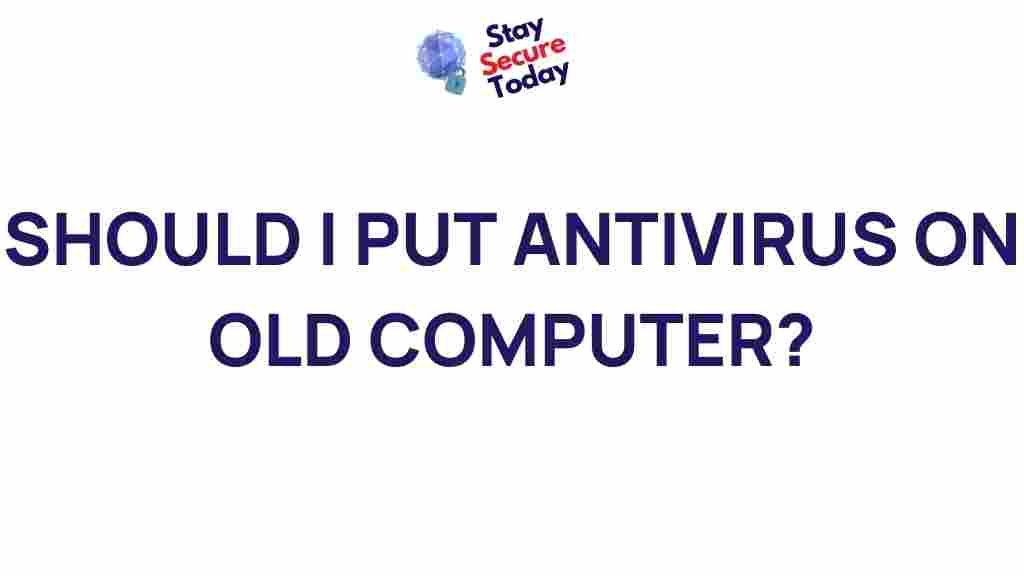Do Old Computers Need Antivirus Software?
As technology rapidly evolves, one common question that often arises is whether older computers require antivirus software. With an ever-growing number of cyber threats lurking on the web, it’s crucial to evaluate whether your aging PC or laptop can effectively fend off modern malware and viruses. This article unveils the truth behind this question, exploring why antivirus software might be just as necessary for older systems as it is for newer ones.
The Role of Antivirus Software in Protecting Your Computer
Before diving into whether old computers need antivirus software, it’s important to understand what antivirus programs actually do. Antivirus software is designed to detect, block, and remove malicious software that could damage your system or steal your personal data. These programs can defend against a wide variety of threats, such as:
- Viruses: Malicious software that replicates itself and spreads to other files or programs.
- Malware: A general term for harmful software, including ransomware, spyware, and Trojans.
- Phishing: Scams designed to trick users into divulging personal information, often through fake websites or emails.
Now, let’s examine whether older computers are still vulnerable to these threats.
Why Old Computers Need Antivirus Software
It’s a common misconception that older computers are less likely to be targeted by cybercriminals. In fact, older systems might be even more susceptible to certain threats for several reasons:
- Outdated Operating Systems: Many old computers run older operating systems (OS) such as Windows XP or Vista, which are no longer supported by regular security updates. Without these critical updates, these systems are exposed to new vulnerabilities that hackers can exploit.
- Legacy Software: Older computers often have outdated software or apps that may have security holes. Hackers can use these flaws to introduce viruses or malware into the system.
- Weaker Hardware and Performance: Older systems may struggle to run modern security software effectively, making it more challenging to identify and remove threats in real-time.
- Increasing Cybersecurity Threats: As cybercriminals evolve their tactics, they specifically target older systems because they are less likely to have the latest security patches.
Because of these vulnerabilities, it’s clear that antivirus software remains essential, even for outdated devices. Now let’s explore the benefits of having antivirus protection on old computers.
Benefits of Antivirus Software for Old Computers
Although older systems may not be able to run the latest operating systems, antivirus software can still offer several advantages:
- Real-Time Protection: Antivirus programs can help detect and block threats as soon as they attempt to enter the system. Even older machines benefit from this layer of defense.
- Safe Browsing: Antivirus tools often include browser extensions that warn you about malicious websites, phishing attempts, and unsafe downloads, which is particularly important for older systems that may not have the latest browsing protections.
- Compatibility with Older Systems: Some antivirus programs are specifically designed for older hardware and software, offering a lighter footprint while still providing protection.
Step-by-Step Guide: Installing Antivirus Software on an Old Computer
If you’ve decided to install antivirus software on your old computer, follow these steps to ensure a smooth setup:
Step 1: Assess Your System’s Requirements
Before you install antivirus software, it’s important to check the system requirements of your old computer. Some antivirus programs may require more resources than your computer can handle. Look for lightweight options that are optimized for older systems. Here’s what to consider:
- Operating system version (Windows XP, Vista, or older)
- Available RAM and storage space
- Processor speed
Step 2: Choose the Right Antivirus Software
Choosing the right antivirus for your aging machine is critical. Some of the best antivirus solutions for older computers include:
- Avira Free Antivirus: Known for its lightweight design and powerful protection, Avira is a solid choice for older systems.
- Bitdefender Antivirus Free Edition: Bitdefender is another lightweight option that offers strong malware protection.
- Windows Defender: If your old computer is running a version of Windows 8 or newer, Windows Defender provides basic antivirus protection at no extra cost.
Step 3: Download and Install the Antivirus Program
Once you’ve selected the software, visit the official website to download the installation file. Be sure to avoid third-party sites, as these may host malicious versions of antivirus software. After downloading, follow the on-screen instructions to install the antivirus program.
Step 4: Run an Initial Scan
After installation, run a full system scan to check for existing threats. This may take some time, especially if the system hasn’t been protected previously. Once the scan is complete, follow the recommendations to remove any detected malware or viruses.
Step 5: Set Up Automatic Updates
To ensure your old computer remains protected, enable automatic updates for both the antivirus program and your operating system. This will help maintain up-to-date protection, even if the computer itself no longer receives regular updates.
Troubleshooting Tips for Old Computers with Antivirus Software
If you run into performance issues after installing antivirus software on an old computer, here are some troubleshooting tips:
- Adjust the Antivirus Settings: Most antivirus programs allow you to adjust the level of protection. You can reduce the scan frequency or exclude certain files and programs from the scan to improve system performance.
- Free Up System Resources: Consider disabling unnecessary startup programs and removing outdated files to make more room for your antivirus software to function smoothly.
- Switch to a Lighter Antivirus: If your chosen antivirus is too resource-intensive, try switching to a more lightweight alternative designed specifically for older systems.
Alternative Solutions for Protecting Older Computers
While antivirus software is one of the most effective ways to protect your old computer, there are additional methods to enhance security:
- Use a Modern Browser: If your computer can still run newer versions of browsers like Google Chrome or Mozilla Firefox, these browsers often have built-in protection against phishing, malware, and other online threats.
- Enable a Firewall: Make sure your computer’s firewall is activated to block unauthorized network traffic.
- Regular Backups: Always back up your important files in case your system gets compromised. Cloud storage solutions like Google Drive can offer an extra layer of security by storing files off your local machine.
Conclusion: The Essential Need for Antivirus Software on Older Computers
In conclusion, old computers are just as vulnerable to cyber threats as newer systems. While they may not be able to run the latest security patches, antivirus software provides an essential layer of protection to safeguard your data and privacy. Installing and maintaining antivirus software on older systems helps ensure that you stay safe from malware, viruses, and other online dangers.
By following the installation guide and troubleshooting tips above, you can continue using your old computer without compromising security. Don’t wait for an attack to happen—take proactive steps today to protect your device with reliable antivirus software.
This article is in the category Reviews and created by StaySecureToday Team