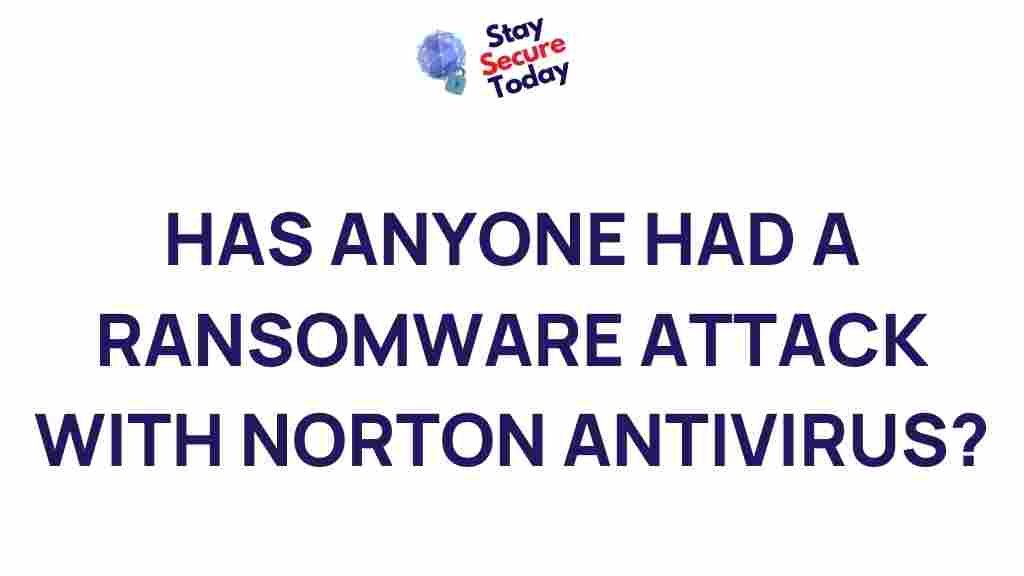Uncovering the Truth: Ransomware Attacks with Norton Antivirus
Ransomware has emerged as one of the most threatening forms of cybercrime in the modern digital age. These malicious software programs are designed to lock or encrypt your files, holding them hostage until a ransom is paid. The rise of ransomware attacks has led to severe financial and personal losses for businesses and individuals alike. As a result, having a reliable antivirus solution is essential to protect your sensitive data and privacy. In this article, we will dive deep into understanding ransomware, how Norton Antivirus can help, and the best practices to prevent these attacks.
What Is Ransomware?
Ransomware is a type of malicious software (malware) that blocks access to your computer or encrypts your files, demanding a ransom to restore access. Once the ransomware infects a system, the victim may see a ransom note demanding a specific sum of money, usually in cryptocurrency, for the decryption key or to regain control of their files.
There are two main types of ransomware:
- Encrypting Ransomware: This type encrypts files on your system, rendering them inaccessible until the ransom is paid. Examples include CryptoLocker and WannaCry.
- Locker Ransomware: This blocks access to your system entirely, preventing you from using your device or applications. A common example is Police Ransomware.
How Does Ransomware Spread?
Ransomware typically spreads through phishing emails, malicious websites, or software vulnerabilities. Here’s how a typical attack might unfold:
- Phishing Emails: Attackers often disguise malicious attachments or links within emails that appear to be from legitimate sources. Clicking on these links or downloading infected attachments can trigger the ransomware.
- Malicious Websites: Visiting compromised websites can lead to automatic downloads of ransomware through vulnerabilities in your browser or plugins.
- Exploiting Software Vulnerabilities: Hackers often use known software vulnerabilities (such as outdated operating systems or unpatched applications) to deploy ransomware on your system.
Why Ransomware Protection is Essential
The rise in ransomware attacks can have severe consequences. Aside from the immediate financial cost, victims may experience data loss, reputational damage, and significant downtime. Here’s why protecting against ransomware is crucial:
- Data Loss: Without proper encryption or backup, important files may be permanently lost if the ransom is not paid.
- Financial Impact: Many organizations and individuals end up paying the ransom, even though this does not guarantee file recovery or prevent future attacks.
- Reputation Damage: Businesses that fall victim to ransomware may lose customer trust, which can have a lasting effect on their brand.
- Legal Consequences: Some sectors are required by law to protect sensitive data. A ransomware attack could lead to legal liabilities if customer information is exposed or lost.
How Norton Antivirus Protects You from Ransomware
One of the most effective ways to defend against ransomware is by using a reputable antivirus software solution like Norton. Norton Antivirus offers comprehensive protection against ransomware by combining advanced detection technology with real-time monitoring and automatic updates.
Here’s how Norton Antivirus helps you stay safe:
- Real-Time Protection: Norton continuously scans your files and activities, identifying and blocking malicious threats, including ransomware, as they attempt to infect your system.
- Advanced Heuristics: Norton uses advanced heuristic analysis to detect new and unknown ransomware threats, even before they are listed in the signature database.
- Behavioral Detection: Norton monitors unusual behavior that could indicate ransomware activity, such as encryption of multiple files in a short period. If such activity is detected, the program will automatically block it.
- Safe Web: Norton helps protect against malicious websites and phishing attempts, which are common entry points for ransomware.
- Cloud Backup: With Norton, you can securely back up important files in the cloud, ensuring that you have access to clean copies of your files in case of an attack.
Step-by-Step Guide to Preventing Ransomware Attacks
While Norton Antivirus can effectively defend against ransomware, proactive steps on your part can significantly reduce your risk of an attack. Follow these best practices to keep your system safe:
1. Install and Update Antivirus Software
Always ensure that you have up-to-date antivirus software installed on your devices. Regular updates are critical because they protect you from the latest threats, including new strains of ransomware. Norton Antivirus automatically updates itself to provide ongoing protection.
2. Backup Your Data Regularly
One of the most important steps in protecting against ransomware is creating regular backups of your data. Cloud backup services, like Norton’s cloud backup solution, can help you store important files offsite, away from ransomware threats. Ensure backups are updated frequently and stored in multiple locations for added security.
3. Avoid Suspicious Links and Email Attachments
Phishing is one of the most common ways ransomware spreads. Be cautious when clicking on links in unsolicited emails or downloading attachments, even if they appear to come from trusted sources. If you’re unsure about an email’s authenticity, do not open the attachment or click any links.
4. Keep Software and Operating Systems Updated
Ransomware often exploits vulnerabilities in outdated software. Ensure that your operating system, browsers, and applications are all updated to the latest versions. Enable automatic updates whenever possible to avoid falling behind on security patches.
5. Use Strong Passwords
Using strong, unique passwords for all of your online accounts, especially critical ones like banking or email, can reduce the likelihood of attackers gaining access to your system. Enable two-factor authentication (2FA) where possible to add an extra layer of protection.
6. Disable Macros and JavaScript
Ransomware often spreads through malicious macros embedded in documents or JavaScript embedded in web pages. Disable macros in your word processing software and be cautious when enabling scripts from unknown sources.
Troubleshooting: What to Do If You’re Infected with Ransomware
If your system becomes infected with ransomware despite taking preventive measures, here’s what you can do:
- Disconnect from the Internet: Disconnect your device from the internet to stop the ransomware from spreading to other devices or contacting its server for further instructions.
- Use Norton to Scan for Malware: Run a full system scan with Norton Antivirus to remove any detected ransomware or other malicious files.
- Do Not Pay the Ransom: Paying the ransom does not guarantee you will regain access to your files and only funds the attackers. Instead, try to restore your files from a backup or use data recovery software.
- Contact a Professional: If you cannot remove the ransomware yourself, consider consulting with a cybersecurity professional to safely remove the malware.
Conclusion
Ransomware is a serious threat that can result in devastating financial and data loss. However, with the right precautions and tools, such as Norton Antivirus, you can significantly reduce your risk of falling victim to these malicious attacks. By installing reliable antivirus software, regularly backing up your data, staying cautious online, and keeping your software updated, you can protect yourself from the growing wave of ransomware attacks.
Remember, prevention is always better than cure. Stay informed, stay vigilant, and secure your devices to keep ransomware at bay. For more tips on digital security, visit Norton’s official website.
This article is in the category Reviews and created by StaySecureToday Team