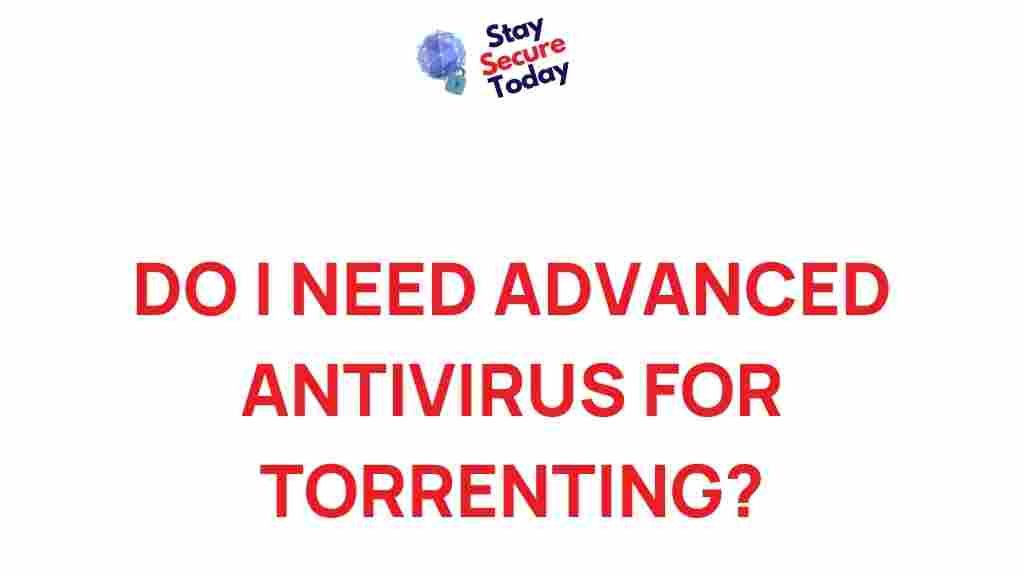Do You Really Need Advanced Antivirus for Torrenting?
In today’s digital age, torrenting has become a popular method for sharing files quickly and efficiently. Whether it’s for accessing movies, software, music, or even educational materials, torrenting can be a fast and effective way to download files. However, it does come with its risks, notably the potential for malware and viruses to infiltrate your system. This raises a critical question: Do you really need advanced antivirus software for torrenting? This article aims to delve into the importance of antivirus protection when using torrents, breaking down the potential threats, recommended antivirus solutions, and best practices for safe torrenting.
Understanding the Risks of Torrenting
Torrenting, while convenient, exposes users to significant risks due to the nature of peer-to-peer (P2P) file sharing. Files are transferred directly from one user’s device to another, bypassing traditional safeguards offered by central servers. This opens up the possibility for malicious files to slip through, making effective antivirus software a crucial line of defense.
Common Threats Associated with Torrenting
Before exploring antivirus options, it’s essential to understand the common risks involved in torrenting:
- Malware and Viruses: Malicious software can often be hidden in torrent files, especially if they are executables (.exe files). Once installed, they can steal personal data, corrupt files, or even take control of your device.
- Spyware: Some torrents contain spyware, which can monitor your online activity, including sensitive information like passwords and credit card numbers.
- Ransomware: This malicious software encrypts your files and demands a ransom to unlock them. It’s increasingly found in torrent downloads for popular software and games.
- Adware: Often bundled with other software, adware bombards you with unwanted advertisements, slowing down your device and potentially exposing it to more threats.
These threats underscore why advanced antivirus software may be necessary for anyone who regularly torrents. But what exactly qualifies as “advanced” antivirus for torrenting?
What to Look for in an Advanced Antivirus for Torrenting
When selecting antivirus software specifically for torrenting, it’s important to consider features that go beyond basic virus scanning. Here are some key functionalities:
- Real-Time Protection: Real-time protection scans files as they are downloaded, immediately detecting and neutralizing potential threats before they can cause harm.
- Web Protection: Since torrenting often involves navigating unfamiliar websites, web protection features help block access to potentially malicious sites.
- Firewall: A built-in firewall adds an extra layer of protection by monitoring network traffic and blocking unauthorized access.
- VPN Integration: Some advanced antivirus solutions offer VPN services, which are highly recommended for torrenting to keep your activities private and prevent bandwidth throttling.
These features can greatly enhance your security, ensuring that your torrenting activities don’t lead to compromised data or malware infections.
Step-by-Step Guide: Setting Up Antivirus for Torrenting
If you’re considering using an advanced antivirus for torrenting, here’s a step-by-step guide to setting it up effectively:
Step 1: Choose a Reputable Antivirus Program
Start by researching reputable antivirus programs. Some well-known options include Norton, Bitdefender, and Avast. Look for a solution that offers the essential features mentioned above. Many antivirus providers offer free trials, so consider testing a few before making your final decision.
Step 2: Install and Activate Real-Time Scanning
Once you’ve chosen an antivirus program, install it on your device and enable real-time scanning. This will monitor any files as you download them, immediately flagging any suspicious content.
Step 3: Configure Firewall Settings
Most advanced antivirus programs include a firewall. Ensure this is activated to prevent unauthorized access while you’re torrenting. A firewall adds an additional layer of security by monitoring and blocking potentially harmful traffic to and from your device.
Step 4: Enable Web Protection
Many viruses and malware enter your system through untrustworthy websites. By enabling web protection, your antivirus can block harmful sites, significantly reducing your exposure to malicious software while torrenting.
Step 5: Use a VPN (Virtual Private Network)
While not directly related to antivirus software, a VPN is an essential tool for safe torrenting. It hides your IP address, keeps your activity private, and can even prevent your ISP from throttling your internet speed during high-usage times. Many antivirus solutions now include VPN services as part of their package. Using a VPN is especially critical if you’re torrenting on public or unsecured networks.
Troubleshooting Common Issues with Antivirus While Torrenting
Even with an advanced antivirus, users may encounter certain issues when torrenting. Here are some common problems and how to troubleshoot them:
1. Torrent Files Are Not Downloading Properly
Sometimes, antivirus software may flag torrent files as suspicious and block them entirely. If this happens:
- Check the quarantine section of your antivirus software to see if it mistakenly blocked a file. You may need to manually approve it if you trust the source.
- Ensure that your firewall settings are not overly restrictive, as they might block the connection needed for torrents to download.
2. Antivirus Causing System Lag
Real-time protection and extensive scanning can sometimes slow down your system. To fix this:
- Schedule your scans during times when you’re not actively using your computer.
- Lower the sensitivity of real-time scanning to medium or low, but only if you’re confident in the safety of the torrents you’re downloading.
3. Conflicts with VPN Services
If your antivirus has an integrated VPN but you prefer to use another provider, this can sometimes cause conflicts:
- Disable the antivirus VPN service if you’re using a separate VPN provider.
- Check both the VPN and antivirus settings to ensure they aren’t conflicting. Adjust the VPN settings if necessary to prevent IP address leaks.
Additional Tips for Safe Torrenting
Besides using an advanced antivirus, here are additional best practices for safe torrenting:
- Download Only from Trusted Sources: Use reliable torrent sites and always check comments and reviews on torrents before downloading. Avoid unknown or suspicious files.
- Avoid Downloading Executable Files: Executable files (.exe) are more likely to contain viruses. Stick to media files (.mp4, .mp3, etc.) whenever possible.
- Regularly Update Your Antivirus: Outdated antivirus software is less effective against new threats. Make sure your antivirus program is always up to date.
- Monitor Downloads Carefully: Keep an eye on the files you’re downloading. If you notice anything unusual, delete the file immediately and run a full system scan.
Following these tips, in combination with advanced antivirus software, can significantly reduce your risk of malware infections while torrenting.
Conclusion: Is Advanced Antivirus Necessary for Torrenting?
In conclusion, advanced antivirus software can be extremely beneficial for anyone who regularly uses torrents. The risks of downloading malicious software are high, and an antivirus solution with real-time protection, a firewall, and web protection is often essential. By combining antivirus software with safe torrenting practices and possibly a VPN, you can create a secure environment that minimizes potential threats.
Ultimately, whether or not you need advanced antivirus depends on your torrenting habits. For those who only torrent occasionally, basic antivirus protection and cautious practices may suffice. However, for regular torrent users, investing in advanced antivirus is a wise choice that can save you from potential security breaches and costly damages.
For more information on safe online practices, be sure to check out our guide on internet security basics.
This article is in the category Guides & Tutorials and created by StaySecureToday Team