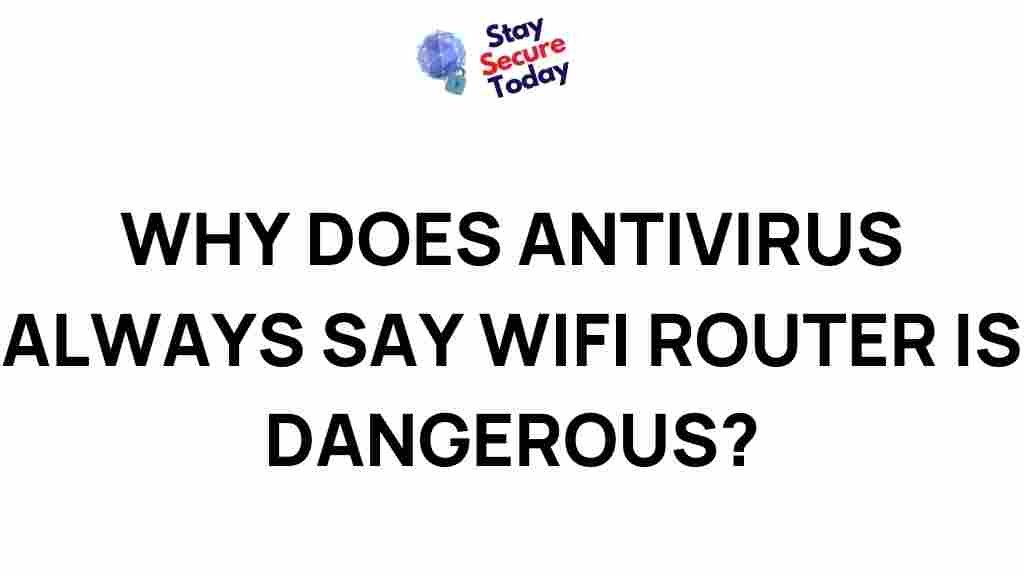Antivirus: The Key to Protecting Your WiFi Router and Network
In today’s interconnected world, the security of your devices is more important than ever. While most people understand the importance of antivirus software on their computers, many overlook the need for protection at the network level. One of the most critical components of your home or office network is the WiFi router, and its connection to antivirus software plays a pivotal role in safeguarding your digital environment. In this article, we’ll uncover the mysterious connection between antivirus software and WiFi routers and how both work together to protect your network from cyber threats.
Understanding the Role of Antivirus Software
Antivirus software is designed to detect, prevent, and remove malicious software (malware) such as viruses, worms, Trojans, ransomware, and spyware. These programs constantly scan your devices for any potential security risks and provide real-time protection. In addition to traditional malware protection, modern antivirus programs often include features such as:
- Firewall protection to monitor incoming and outgoing traffic.
- Web protection to block dangerous websites.
- Identity theft protection to keep your personal data safe.
- Email security to filter out malicious attachments or links.
- Real-time scanning to continuously check for new threats.
While antivirus software primarily protects individual devices, it can also play a crucial role in the security of your entire network, especially when integrated with your WiFi router.
Why Your WiFi Router Needs Protection
Your WiFi router acts as the gateway between your devices and the internet. It’s essentially the entry point for data to flow in and out of your network. If a hacker gains access to your router, they can exploit this vulnerability to steal sensitive information, spy on your activities, or even infect all devices connected to your WiFi. As most routers connect multiple devices to the internet, a breach could potentially compromise everything from smartphones and laptops to smart TVs and IoT devices.
With the rise of smart homes and connected devices, a router is more than just a tool for internet access. It’s now a hub for numerous devices, making it a prime target for cybercriminals. This is where antivirus software becomes essential. While antivirus alone cannot directly protect your router, it can indirectly safeguard your network by defending connected devices and providing security features that enhance your router’s protection.
The Connection Between Antivirus and WiFi Routers
The connection between antivirus software and your WiFi router is indirect, but significant. Here’s how the two work together:
- Antivirus software protects devices from threats: By securing individual devices (laptops, smartphones, etc.), antivirus software prevents malware from spreading across your network. This stops attackers from gaining control over your router through infected devices.
- Antivirus detects network threats: Some antivirus programs come with additional network monitoring tools. These tools can detect suspicious activity or threats on your WiFi network and block harmful data packets that might be trying to reach your router or devices.
- Firmware updates and router security: Many antivirus solutions offer integrated router security by notifying you when your router’s firmware is outdated or vulnerable. Keeping your router firmware up to date is crucial in defending against known exploits and security vulnerabilities.
- Parental controls and device management: Modern antivirus software often includes features for managing connected devices. These features can help you set limits on internet usage or block access to dangerous sites from your WiFi network.
Step-by-Step Process to Strengthen Your WiFi Router with Antivirus Protection
Here’s a step-by-step guide to help you optimize the security of your WiFi router with antivirus software:
- Install a trusted antivirus program: Start by installing reputable antivirus software on all your devices. Ensure that the software is capable of scanning network traffic and offers network protection features.
- Enable real-time scanning: Most antivirus programs have a real-time scanning feature that continuously monitors for threats. Make sure this feature is enabled to prevent any malicious software from entering your devices through the network.
- Activate firewall protection: Ensure that your antivirus software’s firewall is active. This will help block malicious incoming traffic that might be attempting to infiltrate your network through your WiFi router.
- Update router firmware regularly: Check your router’s firmware settings and update them as needed. Your antivirus software may offer notifications when firmware updates are required.
- Use strong encryption: Set up WPA3 encryption on your WiFi router if supported. This is one of the best ways to secure your wireless network and prevent unauthorized access. Your antivirus software may include tips or warnings about weak encryption settings.
- Enable network monitoring features: Use the network security tools provided by your antivirus software to monitor devices connected to your WiFi network. These tools can alert you to unusual activity or threats.
Troubleshooting Common Issues with Antivirus and WiFi Router Security
While antivirus software is essential for network security, there are some common issues that users might face when trying to integrate it with their WiFi router. Here are some troubleshooting tips to resolve these issues:
- Router compatibility: Some older routers may not be fully compatible with the latest antivirus features. If you experience problems, consider upgrading your router or contacting your antivirus provider for guidance on compatibility.
- Interference with internet speed: Antivirus software may sometimes slow down your internet connection due to network scanning. Try adjusting the scanning settings to reduce the impact on speed or schedule scans during off-peak hours.
- False positives: Antivirus programs may occasionally flag safe websites or services as malicious. If this happens, review the flagged items carefully and whitelist safe sites or applications within your antivirus software.
- Antivirus and router conflicts: In rare cases, antivirus software might conflict with your router’s security settings. If you experience issues, try temporarily disabling the antivirus firewall to see if it resolves the problem. If it does, contact customer support for assistance.
Additional Ways to Protect Your WiFi Network
In addition to using antivirus software, there are several other steps you can take to secure your WiFi router and network:
- Change default router passwords: Default passwords are often easy to guess. Always change your router’s login credentials to a strong, unique password.
- Disable WPS: WiFi Protected Setup (WPS) is a feature that makes it easier to connect devices to your WiFi network but can also be a security risk. Disable it if not necessary.
- Set up a guest network: If you have visitors who need WiFi access, create a separate guest network. This keeps your main network more secure.
- Limit device access: Regularly check the list of devices connected to your router and remove any that are unfamiliar or unnecessary.
Conclusion: Strengthening Your Network Security with Antivirus
In conclusion, while your WiFi router may not directly benefit from antivirus software, the connection between antivirus and network security is undeniable. By protecting your devices with antivirus software, ensuring your router’s firmware is up-to-date, and utilizing integrated network monitoring tools, you can significantly improve the security of your home or office network.
Remember, cyber threats are constantly evolving, and so should your security practices. For more information on keeping your devices and network secure, visit this comprehensive guide on the latest cybersecurity trends. And don’t forget to regularly update your antivirus software and router firmware to stay one step ahead of potential attackers.
Taking these proactive measures will help ensure that your WiFi router and devices remain protected from the growing number of online threats.
This article is in the category Guides & Tutorials and created by StaySecureToday Team