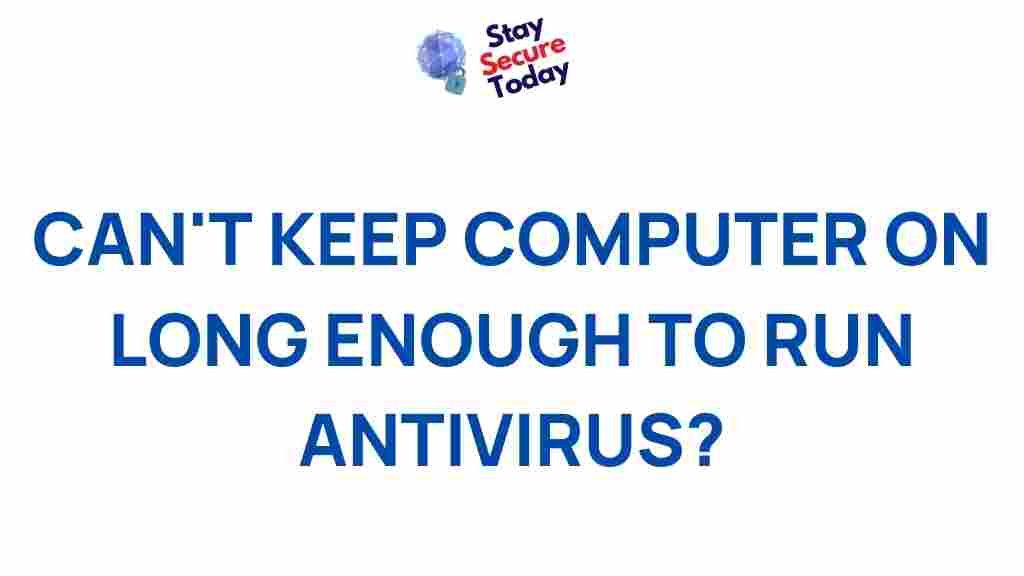Unveiling the Top Secrets to Enhance Your Cybersecurity
In the age of digital transformation, cybersecurity has become a critical aspect of both personal and organizational online safety. With cyber-attacks becoming more sophisticated, it is essential to understand how to protect your sensitive data and online presence. Whether you are an individual user or part of a company, there are several effective ways to enhance your cybersecurity. In this article, we will explore the top secrets to improving your cybersecurity, ensuring you stay one step ahead of cybercriminals.
What is Cybersecurity?
Cybersecurity refers to the practices, technologies, and strategies that are designed to protect systems, networks, and programs from digital attacks, damage, or unauthorized access. With increasing dependence on the internet, cybersecurity has become essential for defending against threats like hacking, phishing, malware, ransomware, and data breaches. Implementing robust cybersecurity measures is crucial to safeguarding your data from both external and internal threats.
Essential Steps to Enhance Your Cybersecurity
Enhancing your cybersecurity requires a multifaceted approach that includes adopting proactive measures, staying up to date with emerging threats, and maintaining vigilant habits. Here are some essential steps to significantly improve your cybersecurity:
1. Strengthen Passwords and Authentication Methods
Passwords are the most basic yet critical line of defense for any online account. Weak or reused passwords can leave you vulnerable to cyber-attacks. Here are a few ways to enhance your password security:
- Use Strong Passwords: Ensure your passwords are at least 12 characters long and include a combination of uppercase letters, lowercase letters, numbers, and special characters.
- Avoid Reused Passwords: Never reuse passwords across multiple accounts. If one account is compromised, others may be at risk.
- Enable Two-Factor Authentication (2FA): Whenever possible, activate two-factor authentication to add an additional layer of security, requiring a second form of verification (such as a code sent to your phone).
2. Keep Software and Devices Updated
One of the simplest and most effective ways to protect your devices and data is by keeping your software up to date. Updates often include security patches that fix vulnerabilities and protect against emerging threats. Be sure to:
- Enable Automatic Updates: Turn on automatic updates for your operating system, browsers, and apps to ensure you always have the latest security patches.
- Update Antivirus Software: Regularly update your antivirus software to detect and eliminate new types of malware and ransomware.
- Upgrade Devices Regularly: If your device no longer supports updates, it’s time to upgrade to a newer, more secure model.
3. Backup Your Data Frequently
Data loss can occur due to various reasons, including system failures, accidental deletion, or cyber-attacks like ransomware. Regular backups ensure that your data is safe and can be restored in case of an attack or hardware failure. Follow these backup best practices:
- Use Cloud Backups: Services like Google Drive, iCloud, or OneDrive offer secure cloud-based storage for easy backups.
- Maintain Local Backups: External hard drives or USB drives are great for keeping local copies of critical data.
- Automate Backups: Set up automatic backup schedules to ensure your data is regularly saved without manual intervention.
4. Be Cautious of Phishing Attacks
Phishing is one of the most common methods used by cybercriminals to steal sensitive information. These attacks typically come in the form of fraudulent emails, messages, or websites that impersonate legitimate organizations. To avoid falling victim to phishing, consider these precautions:
- Verify the Source: Always check the sender’s email address and confirm its authenticity before opening attachments or clicking on links.
- Look for Red Flags: Be wary of urgent messages asking for sensitive information or requests that seem out of place.
- Never Share Personal Information: Reputable companies will never ask for personal information such as passwords or social security numbers via email.
5. Secure Your Wi-Fi Network
Your Wi-Fi network is a potential entry point for cybercriminals if not properly secured. Use these simple tips to ensure your Wi-Fi network is safe from unauthorized access:
- Change the Default Router Password: Many routers come with default passwords that are easy to guess. Change it to something strong and unique.
- Use WPA3 Encryption: WPA3 is the latest and most secure Wi-Fi encryption standard. If your router supports it, enable it for maximum protection.
- Disable WPS: Wi-Fi Protected Setup (WPS) can be vulnerable to brute-force attacks. Disable it to strengthen your security.
6. Monitor Your Accounts and Devices
Constant vigilance is crucial when it comes to cybersecurity. Regularly monitor your online accounts, devices, and networks for unusual activity. This can help you detect and respond to potential threats early. Here are some monitoring tips:
- Review Account Statements: Regularly check your bank and credit card statements for unauthorized transactions.
- Enable Security Alerts: Many services offer account alerts for login attempts, suspicious activities, and other potential threats.
- Use a VPN: A Virtual Private Network (VPN) encrypts your internet traffic, protecting your online activity from hackers and surveillance.
7. Educate Yourself and Your Team
Cybersecurity is not only about using the right tools but also about having the right knowledge. Regular training and awareness about cybersecurity best practices can help you and your team avoid common pitfalls. Some training ideas include:
- Attend Webinars: Look for online cybersecurity webinars and training sessions to stay informed about the latest threats and countermeasures.
- Run Phishing Drills: Conduct simulated phishing attacks within your organization to train employees on identifying phishing attempts.
- Stay Updated on Trends: Follow reputable cybersecurity blogs, news websites, and forums to stay informed about the latest threats and strategies.
Troubleshooting Common Cybersecurity Issues
While taking proactive steps can significantly enhance your cybersecurity, problems may still arise. Here are a few common issues you might encounter and how to resolve them:
- Slow Internet After Installing a VPN: Sometimes, using a VPN can slow down your internet connection. Try switching to a server closer to your location or upgrading to a faster VPN service.
- Receiving Phishing Emails: If you continue to receive phishing emails, mark them as spam and report them to your email provider to prevent further occurrences.
- Forgotten Password: If you forget your password, use the account recovery process provided by the service, or consider using a password manager to securely store your credentials.
Conclusion: Stay One Step Ahead with Strong Cybersecurity Practices
Cybersecurity is an ongoing process that requires vigilance, regular updates, and a proactive approach to securing your digital environment. By implementing the secrets shared in this article, such as strengthening passwords, backing up data, and staying informed about new threats, you can significantly reduce the risk of cyber-attacks. Remember, cybersecurity is a shared responsibility, and everyone—from individuals to organizations—plays a part in protecting the digital landscape.
For more detailed information on cybersecurity and additional resources, be sure to check out CSO’s comprehensive cybersecurity guide.
By following these steps, you will not only enhance your cybersecurity but also gain peace of mind knowing that you are taking the necessary measures to secure your online presence.
This article is in the category Guides & Tutorials and created by StaySecureToday Team