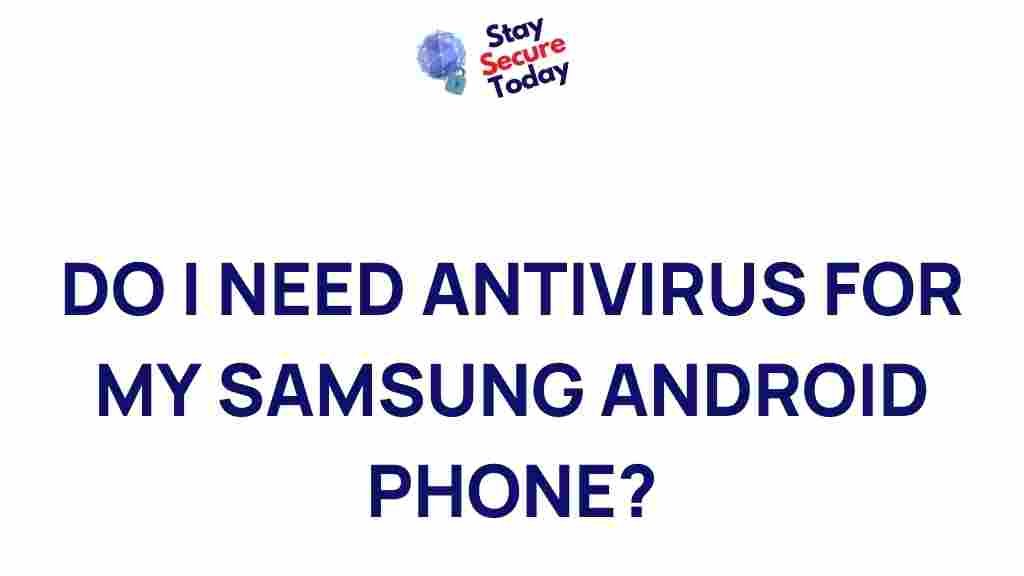Uncovering the Necessity of Antivirus for Samsung Android Phones
In today’s digital age, smartphones have become an essential part of our lives, acting as gateways to information, communication, and entertainment. Among the myriad of devices, Samsung Android phones stand out for their functionality and popularity. However, with the increase in smartphone usage, the risk of cyber threats has also risen significantly. This has led to a growing necessity for effective security measures, particularly the installation of antivirus software. In this article, we will explore the importance of antivirus for Samsung Android phones and provide guidance on how to choose and install the right one.
The Importance of Antivirus for Samsung Android Phones
With the increasing reliance on smartphones for personal and professional tasks, protecting these devices has never been more critical. Here are several reasons why having antivirus software is vital:
- Protection Against Malware: Android phones are susceptible to malware, which can compromise personal data, steal information, and damage the device. Antivirus software acts as a safeguard against these threats.
- Safe Browsing: Antivirus tools often include features that protect users while browsing the internet, alerting them to potentially dangerous websites and preventing phishing attacks.
- App Security: Many users download applications from third-party sources. Antivirus programs can scan these apps to ensure they are safe before installation.
- Data Privacy: With features like VPNs and secure storage, antivirus software helps users maintain their privacy and secure sensitive information.
- Device Performance: Good antivirus solutions not only protect but also optimize device performance by removing unnecessary files and freeing up storage space.
How to Choose the Right Antivirus for Your Samsung Android Phone
Selecting the right antivirus software for your Samsung Android phone can be overwhelming due to the numerous options available. Here’s a step-by-step guide to help you make an informed choice:
1. Assess Your Needs
Consider what features are most important to you. Do you need basic malware protection, or are you looking for advanced features like a VPN or parental controls?
2. Research Trusted Brands
Look for reputable antivirus brands with positive reviews. Some popular options include:
- McAfee
- Bitdefender
- Norton
- Kaspersky
3. Check Compatibility
Ensure that the antivirus software is compatible with your specific model of Samsung Android phone and the version of the operating system you are using.
4. Evaluate Features
Compare the features of different antivirus solutions, focusing on:
- Real-time scanning
- Web protection
- Privacy settings
- Customer support
5. Consider Price and Plans
Many antivirus providers offer a range of pricing plans. Evaluate which option fits your budget while providing the necessary features.
6. Read Reviews
Customer reviews can provide insight into the effectiveness and reliability of antivirus software. Look for detailed feedback on performance and customer support.
Installing Antivirus on Your Samsung Android Phone
Once you have chosen an antivirus solution, follow these steps to install it on your Samsung Android phone:
Step 1: Download the App
Go to the Google Play Store and search for the antivirus software you’ve chosen. Click on the download button to install the app.
Step 2: Open the Application
After installation, locate the app on your home screen or app drawer and open it.
Step 3: Create an Account
If required, create an account with the antivirus provider. This may involve providing your email address and creating a password.
Step 4: Configure Settings
Customize the settings based on your preferences. Enable real-time scanning and set up automatic updates to ensure your software is always current.
Step 5: Run the Initial Scan
Perform an initial scan of your device to detect any existing threats. Follow the prompts to remove any detected malware or issues.
Troubleshooting Common Issues
Even with the best antivirus software, users may encounter issues. Here are some common problems and how to resolve them:
Issue 1: Antivirus App Not Responding
If your antivirus app freezes or does not respond, try the following:
- Restart your Samsung Android phone.
- Clear the app cache by going to Settings > Apps > [Your Antivirus] > Storage > Clear Cache.
- Reinstall the app if the problem persists.
Issue 2: Frequent Notifications
Some antivirus applications may send frequent alerts. To manage notifications:
- Open the antivirus app and navigate to Settings.
- Adjust the notification settings according to your preferences.
Issue 3: Battery Drain
If you notice that your battery drains quickly, try these tips:
- Disable features that you do not use, such as automatic scans.
- Check for battery optimization settings in the app.
Conclusion
In an era where cyber threats are increasingly sophisticated, the necessity of antivirus for Samsung Android phones cannot be overstated. Protecting your device not only ensures your personal information remains secure but also enhances the overall performance of your phone. By choosing the right antivirus software and installing it correctly, you can enjoy peace of mind while using your Samsung device. Don’t wait until it’s too late; invest in your digital security today!
For more information on smartphone security, visit this comprehensive guide.
This article is in the category Guides & Tutorials and created by StaySecureToday Team