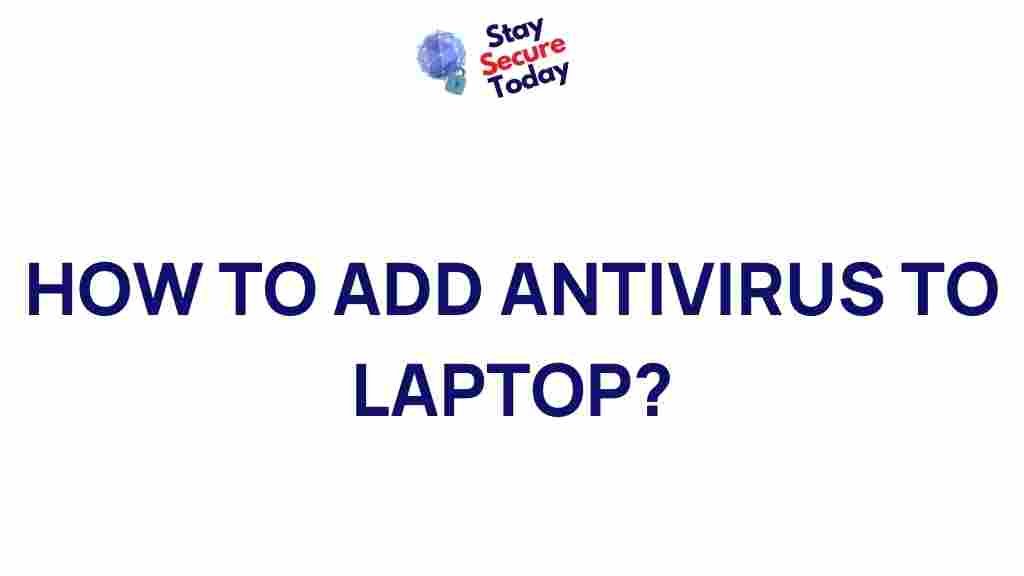Antivirus: Your First Line of Defense for Laptop Security
In today’s digital age, ensuring the security of your laptop is paramount. With the increase in cyber threats, understanding how to protect your data is essential for both personal and professional users. Among the various tools available for safeguarding your laptop, antivirus software stands out as a crucial element in your security arsenal. This article delves into the secrets of enhancing laptop security, emphasizing the role of antivirus programs and providing practical tips to secure your device effectively.
Understanding the Importance of Antivirus Software
Antivirus software is designed to detect, prevent, and remove malware, viruses, and other malicious threats. The importance of antivirus software cannot be overstated, as it serves as your laptop’s first line of defense against potential attacks. Here are some key reasons why antivirus software is essential:
- Protection Against Malware: Antivirus programs help in identifying and removing various types of malware, including viruses, worms, and trojans.
- Real-time Scanning: Modern antivirus solutions provide real-time protection, scanning files and programs as they are downloaded or executed.
- Safe Browsing: Many antivirus tools come equipped with web protection features that warn you against visiting malicious websites.
- Data Security: By preventing malware attacks, antivirus software helps protect sensitive information stored on your laptop.
Step-by-Step Guide to Enhancing Laptop Security
Enhancing the security of your laptop involves a combination of antivirus software and best practices. Here’s a step-by-step guide to help you secure your device:
Step 1: Choose the Right Antivirus Software
Choosing the right antivirus software is critical for effective protection. Here are some tips for selecting the best antivirus for your laptop:
- Research and Compare: Look for reputable antivirus software and compare their features, pricing, and user reviews.
- Free vs. Paid Versions: While free antivirus solutions can provide basic protection, consider investing in a paid version for comprehensive security features.
- Check for Compatibility: Ensure the antivirus software is compatible with your laptop’s operating system.
Step 2: Regularly Update Your Antivirus Software
Keeping your antivirus software updated is crucial for optimal protection. Updates often include new virus definitions and security patches that help protect against the latest threats. Make it a habit to:
- Enable Automatic Updates: Most antivirus programs offer an option to automatically download and install updates. Enable this feature to ensure you’re always protected.
- Manual Check: Periodically check for updates manually to ensure your software is up to date.
Step 3: Perform Regular Scans
Regularly scanning your laptop for malware is an essential part of maintaining security. There are two types of scans you can perform:
- Quick Scan: A quick scan checks the most vulnerable areas of your laptop for malware.
- Full System Scan: A full system scan thoroughly examines all files and programs on your laptop. Schedule full scans weekly or bi-weekly for comprehensive protection.
Step 4: Use Additional Security Features
Many antivirus programs come with additional security features that enhance your laptop’s security. Consider utilizing the following:
- Firewall: Ensure your antivirus software includes a firewall to monitor and control incoming and outgoing network traffic.
- Web Protection: Activate web protection features that warn you about suspicious websites before you visit them.
- Email Scanning: Enable email scanning to check attachments and links in your emails for potential threats.
Step 5: Be Cautious with Downloads and Attachments
Even with robust antivirus protection, exercising caution while downloading files and opening email attachments is essential. Follow these guidelines:
- Only Download from Trusted Sources: Ensure the websites you download from are reputable and secure.
- Be Wary of Email Attachments: Avoid opening attachments from unknown senders or suspicious emails.
- Scan Downloads: Always scan downloaded files with your antivirus software before opening them.
Troubleshooting Common Antivirus Issues
Even the best antivirus software can encounter issues. Here are some common problems and their solutions:
Issue 1: Antivirus Software Not Updating
If your antivirus software fails to update, try the following:
- Check Internet Connection: Ensure your laptop is connected to the internet.
- Restart the Software: Close and reopen the antivirus program to prompt an update.
- Reinstall the Software: If the issue persists, consider reinstalling the antivirus software.
Issue 2: Frequent Pop-Up Alerts
While pop-up alerts are essential for notifying you of threats, excessive alerts can be annoying. To manage pop-ups:
- Adjust Alert Settings: Review the alert settings in your antivirus software and adjust them according to your preferences.
- Disable Non-Essential Notifications: Turn off notifications for non-critical features to reduce pop-ups.
Issue 3: Slow Laptop Performance
Antivirus software can sometimes slow down your laptop. Here’s how to address this:
- Optimize Scanning Schedule: Schedule scans during times when you’re not using your laptop.
- Limit Real-Time Scanning: Consider reducing the number of files that are scanned in real-time to improve performance.
Best Practices for Laptop Security Beyond Antivirus
While antivirus software is crucial, adopting additional best practices will further enhance your laptop’s security. Consider the following:
- Regular Backups: Always back up your data to an external hard drive or a cloud service to prevent data loss in case of a cyber-attack.
- Use Strong Passwords: Create complex passwords and change them regularly. Consider using a password manager to keep track of your passwords.
- Enable Two-Factor Authentication: Whenever possible, enable two-factor authentication for an extra layer of security on your accounts.
- Be Aware of Phishing Attacks: Educate yourself about phishing tactics and be cautious of unsolicited emails and messages.
Conclusion
Enhancing laptop security is an ongoing process that requires vigilance and the right tools. By prioritizing antivirus software and following the steps outlined in this article, you can significantly improve your laptop’s security. Remember, the digital landscape is constantly evolving, and so are the threats that come with it. Stay informed, regularly update your antivirus software, and adopt best practices to keep your laptop safe from cyber threats.
For further reading on cybersecurity practices, visit this comprehensive guide. To explore more about the best antivirus options available, check out this resource.
This article is in the category Guides & Tutorials and created by StaySecureToday Team