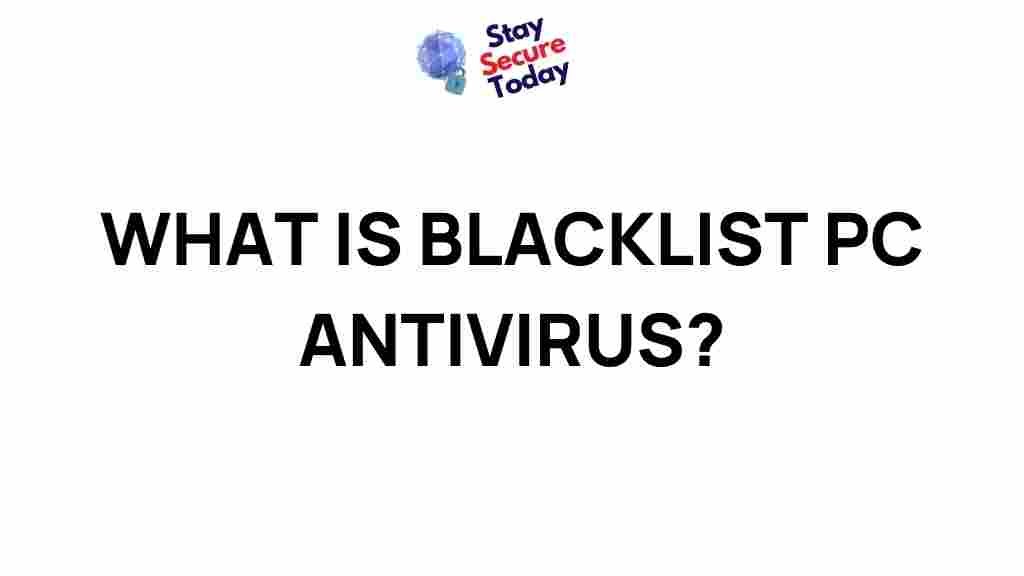Uncovering the Mystery of Blacklist in PC Antivirus Protection
In today’s digital world, keeping your PC safe from malicious attacks is more important than ever. One of the critical features of modern antivirus software is the use of a “blacklist.” But what exactly does this term mean, and how does it work to protect your computer? In this article, we’ll explore the mystery behind blacklists in PC antivirus programs, how they function, and why they are essential in safeguarding your device.
What is a Blacklist in Antivirus Software?
A blacklist in the context of antivirus software is essentially a list of known malicious entities, including websites, files, IP addresses, and email addresses. When your antivirus software encounters one of these entities, it is immediately flagged as potentially harmful, preventing it from causing damage to your computer. The blacklist serves as a barrier, blocking access to these known threats.
While a blacklist is one component of many antivirus protection features, it plays a critical role in ensuring that harmful content is identified and isolated before it can affect your system. Let’s dive deeper into how blacklists are built and how they operate within antivirus programs.
How Do Antivirus Blacklists Work?
Antivirus blacklists are typically updated regularly to stay ahead of new and emerging threats. Here’s how they work:
- Data Collection: Cybersecurity experts and automated systems continuously monitor online threats, collecting data about malware, phishing sites, and other harmful entities.
- Analysis and Classification: The gathered data is analyzed to determine which items are malicious. These are then categorized and added to the blacklist.
- Distribution: The blacklist is distributed to antivirus programs, ensuring that all users have access to the most current list of threats.
- Automatic Blocking: When a blacklisted entity is detected, the antivirus software will block it automatically, preventing any interaction with the malicious item.
This process helps antivirus programs stay up-to-date with new malware and other cyber threats, ensuring that users are always protected against the latest dangers.
Why is the Blacklist Feature Crucial for Your Antivirus?
The blacklist plays a vital role in the overall defense mechanism of antivirus software. Here’s why:
- Quick Detection: Blacklists allow for the immediate identification and blocking of known threats, reducing the time it takes to protect your system from malware.
- Real-time Protection: With regular updates to the blacklist, your antivirus software is equipped to handle newly discovered threats in real time.
- Resource Efficiency: Instead of relying on more resource-intensive methods like heuristic analysis for every new file or website, the blacklist offers a quicker, more efficient alternative for known threats.
- Prevention of Future Attacks: As more threats are added to the blacklist, the software is able to prevent future attacks from those same malicious entities, making it harder for attackers to succeed.
By maintaining an up-to-date blacklist, antivirus programs can efficiently block malicious software and websites, keeping your system secure.
Common Entities Found on an Antivirus Blacklist
There are various types of harmful entities that can make their way onto an antivirus blacklist. Some of the most common include:
- Malware: This includes viruses, worms, Trojans, and ransomware that can infect your PC and cause damage or steal personal data.
- Phishing Websites: Fake websites designed to steal your sensitive information, such as login credentials, banking details, or credit card numbers.
- Suspicious IP Addresses: IP addresses associated with malicious activity, such as launching cyber-attacks or spreading malware.
- Spam Emails: Email addresses that are known to send spam or phishing messages designed to trick recipients into clicking on harmful links or downloading dangerous attachments.
Each of these entities can lead to significant security threats if not properly identified and blocked. Blacklisting these harmful items helps prevent them from entering your system in the first place.
How to Manage Blacklists in Your Antivirus Software
Managing your antivirus blacklist is essential for maintaining a high level of protection. Many antivirus programs allow users to customize or add entries to their own blacklists. Here’s a general step-by-step process on how to manage blacklists in your antivirus software:
- Open Your Antivirus Software: Launch your antivirus program and navigate to the settings or protection options.
- Locate the Blacklist Settings: Look for a section labeled “Blacklist,” “Blocked Sites,” or “Blocked Files,” depending on your software.
- Add New Entries: If you have discovered a new threat, you can manually add its file name, URL, or IP address to the blacklist.
- Review Existing Entries: Regularly review the entries in your blacklist to ensure that your antivirus program is blocking the most current threats.
- Update the Blacklist: Make sure your antivirus software is regularly updated so that the blacklist includes the latest threats. This can often be set to update automatically.
Regularly updating and managing your antivirus blacklist ensures that you maintain the highest level of protection against known threats.
Common Blacklist-Related Troubleshooting Tips
While blacklists are an essential feature of antivirus software, they can sometimes cause issues. Below are some common problems and troubleshooting tips:
- Legitimate Files or Websites Blocked: Occasionally, legitimate websites or files may be mistakenly flagged as malicious. If this happens, you can usually whitelist them in your antivirus settings, ensuring they are no longer blocked.
- Outdated Blacklists: If your antivirus software’s blacklist is outdated, it might not recognize newer threats. Be sure to update your antivirus software regularly to ensure the blacklist stays current.
- Frequent False Positives: If your antivirus program is flagging many false positives, it may be necessary to adjust its sensitivity settings or contact the software provider for support.
- Blocking Needed But Missed: If your antivirus is not blocking certain malicious entities, it could be a sign of a misconfigured or incomplete blacklist. Try running a system scan and check your blacklist for missing entries.
If you encounter issues with your blacklist, consulting the support resources of your antivirus provider can often help resolve the problem quickly.
Conclusion: The Importance of Blacklists in Antivirus Protection
The use of blacklists is a cornerstone of modern antivirus software, playing a crucial role in protecting your PC from a wide array of known cyber threats. By blocking malicious files, websites, and emails before they can infect your system, blacklists help keep your data safe and your system running smoothly.
However, it’s important to remember that blacklists are just one aspect of comprehensive antivirus protection. Other features such as real-time scanning, heuristics, and behavior analysis also contribute to your overall security. By understanding the role of blacklists and maintaining an up-to-date antivirus program, you can ensure your PC stays safe from evolving cyber threats.
For further information on maintaining online security, you can visit this cybersecurity guide. If you’re interested in more detailed insights on the topic, check out this external resource on blacklists.
This article is in the category Utilities and created by StaySecureToday Team