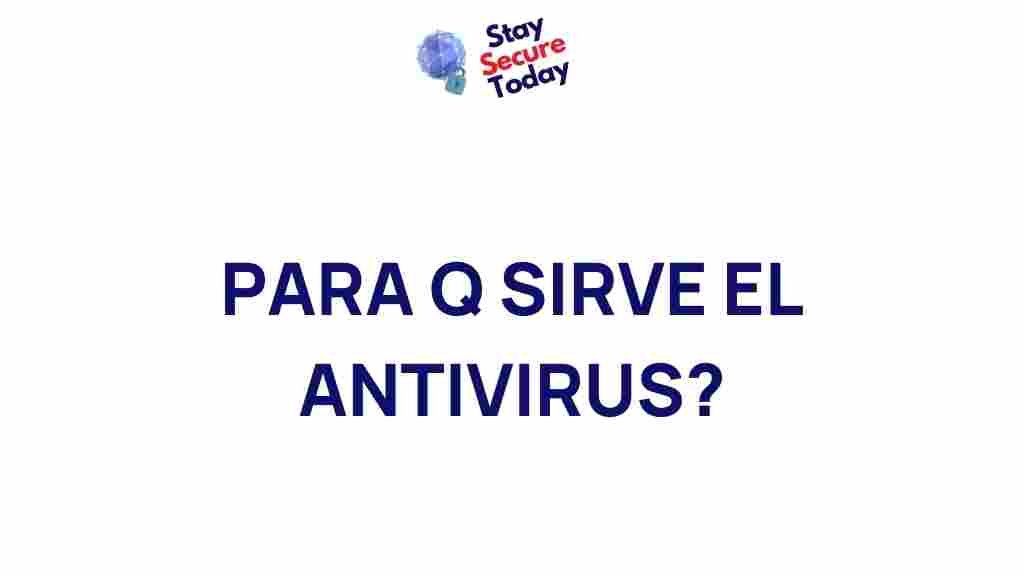Discover the true purpose and effectiveness of antivirus software in safeguarding your digital world against cyber threats
In a world where cyber threats are evolving rapidly, understanding antivirus software’s role in protecting our digital life is essential. As cybercriminals employ increasingly sophisticated methods, antivirus software has become a crucial line of defense for individuals, businesses, and organizations. But what does antivirus software really do? How effective is it, and how can you ensure it’s working correctly to guard against threats? This article will delve into these questions and more, offering a comprehensive guide to help you make the most of your digital defenses.
Why Antivirus Software Matters
Antivirus software serves as a digital shield that protects computers, smartphones, and other devices from malicious attacks. Whether it’s blocking viruses, preventing data theft, or defending against malware, the **primary role** of antivirus programs is to detect, analyze, and neutralize potential threats. As we become increasingly reliant on digital tools, the need for effective antivirus protection becomes more pronounced.
Understanding the Basics: How Antivirus Software Works
Before delving into the specific purposes and effectiveness of antivirus software, it’s important to understand the basic mechanics of how these programs operate. Antivirus software relies on a combination of signature-based detection and behavioral analysis to identify threats. Here’s a closer look at these key components:
- Signature-Based Detection: This method involves comparing files against a database of known virus signatures. When a match is found, the software flags the file as malicious.
- Behavioral Analysis: Antivirus software can also detect suspicious behavior, such as an application trying to access sensitive data or modify system files, even if the specific virus signature is unknown.
Types of Cyber Threats That Antivirus Software Protects Against
Antivirus software must defend against a wide range of threats. Below are some of the common types:
- Viruses: Self-replicating programs designed to damage or corrupt files and data.
- Spyware: Software that secretly collects user information without consent.
- Ransomware: Malicious programs that lock or encrypt files and demand a ransom for access.
- Phishing Attacks: Attempts to obtain sensitive information by disguising as trustworthy entities.
- Trojans: Programs that appear harmless but contain malicious code.
While these are some of the most common types of cyber threats, cybercriminals are constantly developing new methods, which is why antivirus software continuously updates itself to protect users from emerging threats.
The True Purpose and Benefits of Antivirus Software
When you install antivirus software, its main objective is to secure your digital space by providing the following benefits:
- Protection from Data Theft: Antivirus software can help prevent unauthorized access to your personal and financial information.
- Safe Browsing Experience: Many antivirus programs include web protection features, which alert users of potentially harmful websites.
- System Optimization: Some antivirus tools also offer system optimization by removing unnecessary files and improving device performance.
- Real-Time Threat Detection: Modern antivirus solutions provide real-time scanning to block potential threats as they emerge.
- Parental Controls: Certain antivirus programs offer parental control features to ensure safe browsing for children.
Ultimately, antivirus software aims to provide peace of mind and reduce the likelihood of cyber incidents, making it a valuable investment for anyone navigating the digital landscape.
Evaluating the Effectiveness of Antivirus Software
Despite its benefits, antivirus software is not a foolproof solution. However, when used effectively and in conjunction with other cybersecurity practices, it can be a formidable defense against many types of attacks. Here are several factors that influence the effectiveness of antivirus software:
1. Regular Updates and Signature Databases
The effectiveness of antivirus software largely depends on the frequency of updates. Cyber threats evolve constantly, so keeping your antivirus software updated ensures that it can recognize and combat the latest malware and virus signatures.
2. Type of Detection Method Used
As mentioned, most antivirus software uses a combination of signature-based and behavioral detection methods. Some premium antivirus solutions employ AI-based heuristics, which allows for more proactive threat detection. Consider antivirus programs with advanced detection algorithms for optimal security.
3. Layered Security Approach
No antivirus software is sufficient by itself. A **layered security strategy** that combines antivirus with firewalls, VPNs, and regular data backups can offer more comprehensive protection. For example, a firewall can prevent unauthorized access to your network, while a VPN ensures secure browsing.
4. User Awareness and Safe Practices
Even the best antivirus software can only do so much if users engage in risky behavior, such as clicking on suspicious links or downloading files from untrusted sources. Educating yourself on safe online practices is an essential complement to antivirus protection.
Choosing the Right Antivirus Software
With numerous antivirus options available, selecting the right software can feel overwhelming. Here are a few factors to consider when choosing an antivirus solution:
- Compatibility: Ensure the antivirus software is compatible with your operating system and devices.
- Feature Set: Look for a program that includes the features you need, such as real-time scanning, parental controls, and system optimization.
- Ease of Use: Choose software with a user-friendly interface, especially if you’re new to antivirus software.
- Cost: Many antivirus providers offer free versions with limited functionality. Consider paid versions if you require advanced features.
If you’re unsure where to start, check out our guide on the top antivirus programs for different devices and budgets.
Step-by-Step Guide to Installing and Configuring Antivirus Software
Once you’ve selected the right antivirus software, the next step is to install and configure it. Follow these steps to get started:
- Download the Antivirus Software: Visit the official website of your chosen antivirus provider and download the installer file.
- Run the Installer: Open the downloaded file and follow the on-screen prompts to complete the installation process.
- Activate the Software: If you have a paid version, you’ll need to enter a license key to activate the software.
- Update the Software: Before running your first scan, make sure the software is up-to-date with the latest virus definitions.
- Run an Initial Full System Scan: Perform a comprehensive scan to ensure your device is free of existing threats.
- Configure Settings: Adjust the settings according to your needs, such as enabling real-time protection and scheduling regular scans.
Common Antivirus Software Troubleshooting Tips
Even with the best antivirus software, you may encounter occasional issues. Here are some troubleshooting tips:
Antivirus Not Updating
If your antivirus software fails to update, try these solutions:
- Check your internet connection and restart it if necessary.
- Restart your computer and try updating again.
- Reinstall the antivirus software if updates continue to fail.
Performance Issues
Antivirus software can sometimes slow down your device. To improve performance:
- Adjust scan frequency to minimize interference during work hours.
- Close unnecessary background applications while scanning.
- Consider upgrading your system if performance issues persist.
False Positives
If your antivirus flags legitimate files as malicious, you can:
- Add the files to the software’s whitelist or trusted list.
- Report the false positive to the antivirus provider so they can update their definitions.
Conclusion: Strengthening Your Digital Defenses with Antivirus Software
As cyber threats continue to advance, antivirus software remains an essential tool in safeguarding your digital world. By understanding how it works, staying informed on safe practices, and combining antivirus protection with other cybersecurity measures, you can significantly reduce the risk of cyber incidents. Remember, antivirus software is one piece of the puzzle; vigilance and proactive security habits are equally crucial in today’s digital age.
For more insights on protecting your data, explore our comprehensive guide to cybersecurity.
This article is in the category News and created by StaySecureToday Team