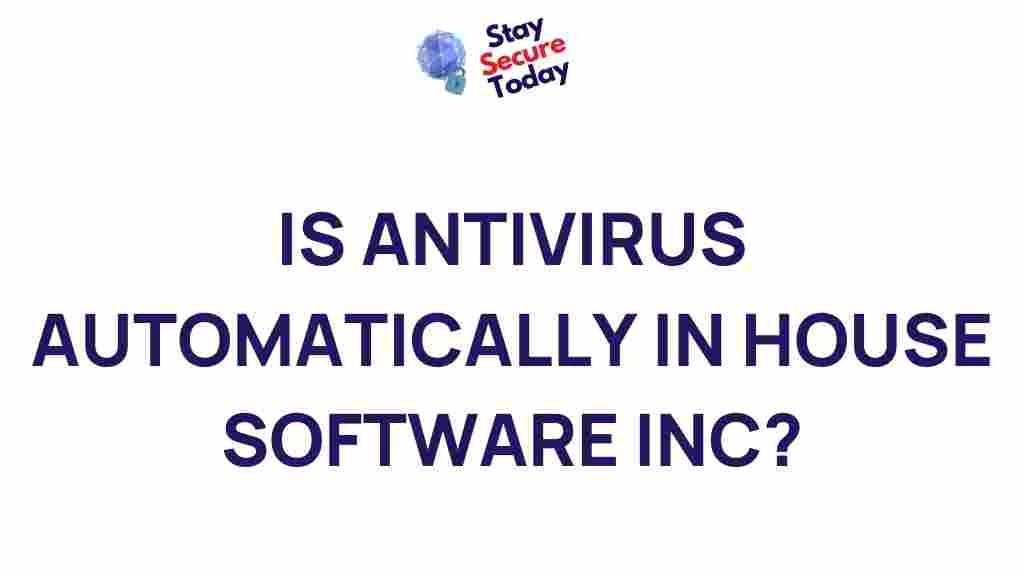Antivirus: Is It Automatically Installed on Your Device?
In today’s digital age, cybersecurity is more important than ever. One of the most common questions asked by computer users is whether antivirus software is automatically installed on their devices. With a growing number of threats, from viruses to malware and ransomware, having an antivirus program is essential to safeguard your personal information and maintain the integrity of your devices. But do you really need to worry about installing antivirus software, or is it already there, silently working in the background?
This article will dive deep into the world of antivirus software, helping you understand how it works, whether it’s automatically installed, and what steps you need to take to ensure your device stays protected. Whether you use a Windows PC, Mac, or mobile device, we’ve got you covered with useful insights and troubleshooting tips.
What Is Antivirus Software?
Antivirus software is a program designed to detect, prevent, and remove malicious software (malware) from your device. Malware can include viruses, worms, trojans, ransomware, and spyware, all of which can cause significant harm if not detected and dealt with promptly. Antivirus software helps protect your device by scanning files, programs, and websites for potential threats, blocking them before they can cause damage.
Is Antivirus Automatically Installed on Your Device?
Many users assume that their device comes pre-installed with antivirus software, but this is not always the case. The answer depends largely on the type of device you’re using, the operating system, and the manufacturer. Let’s break it down for different devices:
Windows PCs
On a Windows computer, particularly with the latest versions of Windows 10 and 11, you may already have an antivirus program installed and running by default. Microsoft includes a built-in security tool called Windows Defender Antivirus, which offers real-time protection against a wide range of cyber threats.
If you’re using Windows 10 or 11, Windows Defender is activated as soon as you connect to the internet, and it works in the background to safeguard your device from threats. In fact, Windows Defender is often sufficient for most users, providing comprehensive protection without the need for additional antivirus software. However, if you prefer more advanced protection or additional features, you can opt to install third-party antivirus software.
Mac Devices
For Mac users, Apple provides a level of built-in security through its Gatekeeper and XProtect systems. These tools are designed to block apps and files that are known to contain malware. However, Apple does not include a traditional antivirus program like Windows Defender on macOS devices.
While macOS is generally less vulnerable to viruses compared to Windows, it is not immune to threats. As cyberattacks become more sophisticated, you may want to consider installing third-party antivirus software on your Mac for added security. Popular antivirus programs for Mac include Norton, McAfee, and Bitdefender.
Mobile Devices (iOS and Android)
When it comes to smartphones and tablets, the situation is a bit different. Both iOS and Android operating systems come with some degree of built-in security, but antivirus software is not typically included out of the box.
- iOS Devices: Apple has a closed system with strict app vetting and sandboxing, meaning that most malware can’t infect iOS devices in the same way it can on other platforms. That being said, there are still phishing scams and other forms of social engineering that can compromise your security.
- Android Devices: Android devices are more prone to security issues due to the open nature of the operating system. Google does include a built-in security app, Google Play Protect, which scans apps for malicious behavior. However, many Android users opt to install a third-party antivirus app for additional protection.
How to Check If Antivirus is Installed on Your Device
Now that you know whether antivirus software is automatically installed or not, it’s important to know how to check if it’s active and running. Here’s a step-by-step guide for different devices:
Checking Antivirus on Windows
- Click on the Start menu and type “Windows Security” into the search bar.
- Open the Windows Security app.
- Click on “Virus & Threat Protection” to view the status of your antivirus protection.
- If Windows Defender is active, it will show as “No actions needed.” If you have a third-party antivirus installed, it will appear here as well.
Checking Antivirus on Mac
- Click on the Apple menu in the top left corner and select “System Preferences.”
- Click on “Security & Privacy” and go to the “General” tab.
- If antivirus software is installed, you should see its name listed here. You can also check for any notifications or alerts from the software in the Mac menu bar.
Checking Antivirus on Android
- Open the “Settings” app on your Android device.
- Scroll down and select “Security” or “Privacy” (the option may vary by manufacturer).
- If you have an antivirus app installed, you should see it listed under “Device security” or “Security scan.”
Checking Antivirus on iOS
Unlike Android, iOS does not typically include standalone antivirus apps. Instead, it relies on Apple’s built-in security measures. However, you can check for any security-related settings by going to “Settings” > “Privacy” > “Analytics & Improvements.” If you want additional protection, you can download third-party security apps from the App Store.
Troubleshooting: What to Do If Antivirus Is Not Installed
If you’ve checked your device and discovered that antivirus software is not installed or is not running properly, there are several steps you can take to resolve the issue:
- For Windows: Ensure that Windows Defender is enabled by navigating to “Windows Security” in the Settings menu. If you’re using third-party antivirus software, make sure it is properly installed and up to date.
- For Mac: Consider installing third-party antivirus software like Norton, Bitdefender, or Intego. While macOS offers built-in security, it doesn’t hurt to add an extra layer of protection.
- For Android: Download an antivirus app from the Google Play Store. Popular options include Avast, Kaspersky, and McAfee.
- For iOS: While iOS doesn’t support traditional antivirus apps, consider using security tools that protect against phishing attacks and other threats.
If you’re unsure whether you need antivirus software or which program to choose, you can read expert reviews and comparisons of the best antivirus software available for your device. For more information, check out this detailed guide on choosing the best antivirus software.
Conclusion: Protecting Your Device with Antivirus Software
While some devices come with antivirus software pre-installed, it is crucial to verify whether it’s active and up to date. Whether you’re using a Windows PC, Mac, Android, or iOS device, securing your personal information and protecting your device from cyber threats should be a top priority.
If you’re unsure whether your device is protected or need additional security features, consider installing third-party antivirus software for peace of mind. Remember, staying proactive with regular software updates and safe browsing habits is just as important as having antivirus software in place.
For further insights on how to enhance your cybersecurity, visit this link for more resources and expert advice.
This article is in the category News and created by StaySecureToday Team