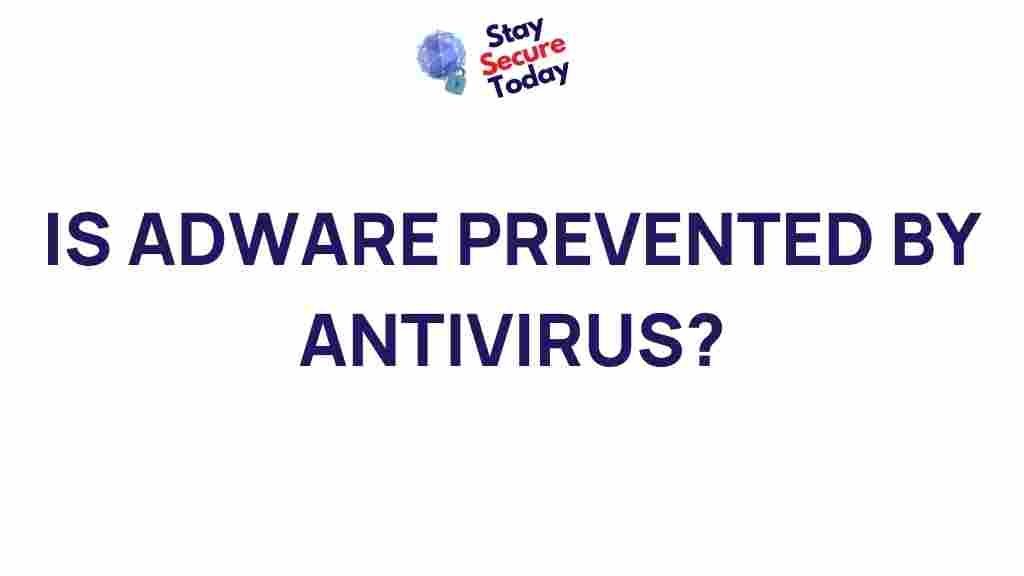Unraveling the Mystery: Can Antivirus Stop Adware in its Tracks?
Adware has become one of the most persistent and annoying types of malware affecting users worldwide. With its ability to generate intrusive pop-ups and track user behavior, adware poses a significant threat to your online privacy and browsing experience. But can antivirus software effectively stop adware in its tracks? This article explores the relationship between antivirus solutions and adware protection, offering insights into whether they can safeguard your devices from these disruptive threats.
What is Adware and Why Should You Worry About It?
Adware, short for “advertising-supported software,” is a type of software that automatically displays or downloads unwanted advertisements onto your computer or mobile device. While some adware may be bundled with free programs or apps, its main function is to generate revenue for its creators by showing these ads. However, this can come at a high cost to users, including:
- Interrupting your browsing experience with intrusive pop-ups.
- Tracking your online behavior and sending personal information to third parties.
- Slowing down your system by consuming significant resources.
- In some cases, leading to more harmful malware infections when used as a gateway to other malicious software.
Due to its ability to compromise both your privacy and device performance, it’s essential to know whether your antivirus software can protect against adware or whether you need additional layers of defense.
How Antivirus Software Works to Stop Adware
Most antivirus programs are designed to detect and eliminate various types of malicious software, including viruses, Trojans, and spyware. Some of the leading antivirus software solutions offer protection against adware as well. But how do they achieve this?
Antivirus software typically uses the following techniques to protect against adware:
- Signature-Based Detection: Antivirus programs maintain a database of known malware signatures, including adware. If a file matches any signature in the database, the software will flag it as a threat.
- Behavioral Detection: Antivirus software can also monitor the behavior of running programs. If an application begins to act suspiciously—such as opening numerous ad pop-ups or connecting to known adware servers—the antivirus can block it.
- Heuristic Analysis: This method involves analyzing the characteristics of files and software to detect potential threats, even if they haven’t been identified before.
However, while antivirus solutions can be effective at preventing adware from infecting your device, they are not foolproof. Many antivirus programs focus primarily on viruses, ransomware, and other serious malware types, potentially leaving adware-related threats less prioritized.
Adware and Antivirus Software: The Limitations
Although antivirus software is an essential tool in your digital security arsenal, it may not always provide complete protection against adware. Here are a few reasons why:
- Adware Can Be Misclassified: Sometimes, antivirus programs might not detect adware because it’s bundled with legitimate software or disguised as a non-threatening program. This is especially true with so-called “grayware” or borderline malicious software.
- Delayed Updates: Antivirus vendors constantly update their virus definitions, but these updates may not be fast enough to catch new adware variants immediately. In many cases, adware may slip through until it is specifically identified in a future update.
- False Positives: Some antivirus software may identify legitimate software with ad-supported features as adware. This can lead to unnecessary quarantining of safe files or programs.
While antivirus programs certainly help, they may not always be the most reliable solution for completely stopping adware in its tracks. So, what can you do to further protect yourself?
Step-by-Step Guide: How to Protect Yourself from Adware
While antivirus software is one layer of defense, here are some additional steps you can take to protect your device from adware:
- Use a Dedicated Anti-Adware Tool: Specialized anti-adware tools are designed specifically to target and remove adware. These tools often have a higher detection rate for adware and can complement your antivirus program. Some popular options include AdwCleaner and Malwarebytes Anti-Malware.
- Be Careful What You Download: Always be cautious when downloading free software or apps, as adware is often bundled with them. Choose custom installation options and uncheck any boxes for unwanted add-ons or toolbars.
- Enable Browser Security Features: Most modern browsers have built-in security features that can block pop-ups, unwanted ads, and potentially harmful scripts. Enabling these features can provide an additional layer of protection.
- Use an Ad Blocker: Installing an ad blocker in your browser can help prevent unwanted ads from appearing in the first place. Some ad blockers are capable of stopping even the most intrusive pop-ups.
- Regularly Update Software: Keep your antivirus, operating system, and web browsers up to date to ensure you have the latest security patches. Adware creators often exploit outdated software vulnerabilities to install their programs.
Troubleshooting: What to Do If You Suspect Adware on Your Device
If you suspect that adware has infected your device, follow these troubleshooting steps to remove it:
- Run a Full Antivirus Scan: Perform a deep scan with your antivirus software. Make sure it’s fully updated before scanning, as some newer forms of adware may not be detected by older virus definitions.
- Use Anti-Adware Software: Run a specialized tool such as Malwarebytes or AdwCleaner to scan for and remove adware specifically.
- Clear Browser Cache and Cookies: Adware often leaves traces in your browser’s cache or cookies. Clearing these can help remove any lingering effects.
- Check Installed Programs: Go to your device’s list of installed applications and uninstall any programs that seem suspicious or that you don’t remember installing.
- Reset Your Browser Settings: If your browser’s settings or homepage have been hijacked by adware, reset your browser to its default settings to restore control.
- Consult an Expert: If you’re unable to remove the adware on your own, seek help from a professional. Sometimes, adware can be difficult to eliminate without expert assistance.
Conclusion: Can Antivirus Stop Adware in its Tracks?
In conclusion, while antivirus software can offer some protection against adware, it is not a comprehensive solution on its own. Adware can often slip past traditional antivirus defenses due to its nature and the way it’s bundled with other software. Therefore, it’s important to use a multi-layered approach to secure your device, which includes using dedicated anti-adware tools, being cautious about downloads, and keeping your software up to date.
By combining antivirus software with additional adware prevention measures, you can significantly reduce your risk of encountering adware and ensure a safer and smoother online experience. Remember that adware may seem like a minor nuisance, but its potential to compromise your privacy and device performance should not be underestimated.
To learn more about keeping your devices secure from various types of malware, check out this comprehensive guide on online security.
This article is in the category Reviews and created by StaySecureToday Team