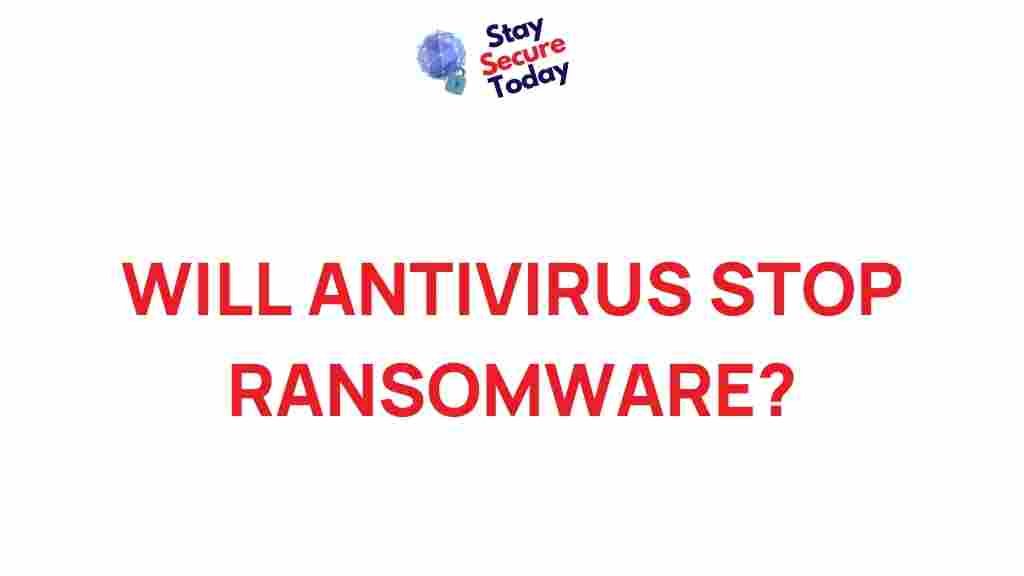Can Antivirus Really Defend Against Ransomware?
In the modern digital world, ransomware has become one of the most feared cyber threats. This type of malware locks or encrypts your files, demanding a ransom for their release. With the rise of ransomware attacks, many are turning to antivirus solutions as a possible line of defense. But the question remains: can antivirus software truly protect against ransomware? This article aims to unravel the truth about antivirus capabilities, exploring how these programs work, their limitations, and how they fit into a comprehensive defense strategy against ransomware.
Understanding the Nature of Ransomware
Ransomware is a form of malicious software designed to restrict access to files, typically by encrypting them. Once infected, users are left with a demand to pay a ransom, usually in cryptocurrency, to restore access to their data. The impact of ransomware can be devastating, affecting personal devices and entire business networks. To understand how antivirus may or may not protect against ransomware, it’s essential to know the two main types of ransomware:
- Locker ransomware: Blocks basic computer functions and locks users out of their devices entirely.
- Crypto ransomware: Encrypts important files, making them inaccessible until a ransom is paid.
How Antivirus Works to Block Malware
Antivirus software is primarily designed to detect and remove malicious software before it can harm a system. Here’s how a typical antivirus works:
- Signature-based detection: The antivirus scans files against a database of known malware signatures. If a file matches a signature, it’s flagged as malware.
- Heuristic analysis: The antivirus software examines code patterns and behaviors, flagging suspicious files even if they don’t match a known signature.
- Behavioral analysis: Advanced antivirus software watches for behaviors characteristic of malware, such as attempts to alter system settings, which helps identify threats in real-time.
However, ransomware is constantly evolving, and new ransomware strains often avoid detection by altering their code to bypass these traditional antivirus methods. This raises the question of how effective antivirus truly is in combating ransomware attacks.
Is Antivirus Effective Against Ransomware?
The effectiveness of antivirus software against ransomware varies depending on the type of antivirus used, its features, and the sophistication of the ransomware. Let’s examine the strengths and limitations of antivirus in defending against ransomware.
Advantages of Using Antivirus for Ransomware Defense
Despite its limitations, antivirus software does provide some level of protection against ransomware attacks, particularly in the following ways:
- Early detection: Antivirus software can identify ransomware before it infects a system, provided it recognizes the ransomware’s signature or behavior.
- Real-time monitoring: Some antivirus solutions offer real-time protection, which can alert users to suspicious activity and potentially block ransomware before it executes.
- File restoration features: Many modern antivirus programs offer file recovery options, allowing users to restore clean versions of files.
Limitations of Antivirus Against Ransomware
While antivirus programs provide a defense layer, they are not infallible. Here are some limitations to keep in mind:
- Delayed updates: Antivirus relies on regular updates to identify new threats. If ransomware is newly created, it might evade detection until the antivirus database is updated.
- Polymorphic ransomware: Some ransomware can change its code dynamically, bypassing traditional antivirus detection methods.
- Zero-day threats: These are new or previously unknown ransomware variants. Antivirus software often struggles with zero-day threats because they have no pre-existing signature in the database.
Given these limitations, antivirus alone might not offer comprehensive ransomware protection. Pairing it with additional security layers is often recommended for full-scale defense.
Building a Comprehensive Defense Strategy
To effectively guard against ransomware, relying solely on antivirus software may not be enough. A multi-layered security approach is crucial. Here’s how you can strengthen your defense against ransomware attacks:
Step 1: Keep Your Antivirus Up-to-Date
Ensure that your antivirus software is always updated. Many antivirus programs now come with anti-ransomware modules or advanced threat detection capabilities. By keeping the software current, you increase its ability to detect the latest ransomware variants.
Step 2: Employ Behavioral Analysis Tools
Many modern cybersecurity solutions incorporate behavioral analysis, which monitors system activity for signs of ransomware behaviors. Unlike traditional antivirus software, behavioral analysis focuses on detecting abnormal patterns, like unauthorized file encryption, to mitigate potential ransomware threats.
Step 3: Use a Firewall
A firewall works alongside antivirus software to add an extra layer of security, blocking unauthorized access to your system. Configuring your firewall correctly can prevent ransomware from communicating with its command and control server, limiting its damage potential.
Step 4: Backup Data Regularly
One of the best defenses against ransomware is a robust backup strategy. Regular backups ensure that even if your system is compromised, you have access to clean versions of your files. Store backups on external drives or cloud storage solutions not connected to your primary network to minimize ransomware’s reach.
Step 5: Educate and Train Users
Ransomware attacks often succeed due to human error, such as clicking on malicious links or downloading unsafe files. Regularly train and educate users to recognize phishing scams, suspicious emails, and dangerous downloads.
Additionally, creating security policies that emphasize cybersecurity hygiene can significantly reduce the chances of a successful ransomware attack.
Handling Ransomware: Troubleshooting Tips
If you suspect a ransomware infection, quick and decisive action can make a difference. Follow these steps:
- Isolate the infected device: Disconnect the device from the network immediately to prevent the ransomware from spreading to other systems.
- Do not pay the ransom: Paying the ransom does not guarantee file recovery and often encourages more attacks. It’s best to explore other options for file restoration.
- Run a full system scan: Use your antivirus software to scan the entire system. If it detects the ransomware, follow its removal instructions.
- Restore from backups: If available, restore your files from the latest backup. Ensure the restored files are clean before reintegrating them into your system.
- Seek professional help: In severe cases, consult a cybersecurity expert. They can assist in identifying and removing ransomware and may be able to help with file recovery.
Following these steps can mitigate the damage caused by ransomware and potentially lead to full system recovery.
Conclusion: Can Antivirus Stand Alone Against Ransomware?
While antivirus software provides essential protection and can help defend against certain types of ransomware, it should not be the only line of defense. The best approach to ransomware protection involves a combination of antivirus software, backup strategies, firewalls, and user education. By adopting a multi-layered security framework, you enhance your chances of detecting, preventing, and recovering from ransomware attacks.
For those interested in expanding their knowledge on this topic, our comprehensive guide to cybersecurity strategies offers detailed insights on protecting your system from various cyber threats.
To stay informed on the latest antivirus and cybersecurity developments, consider following trusted industry sources like Cyber Security News.
In a world where ransomware tactics are constantly evolving, proactive security measures and awareness are your strongest tools against cybercriminals. Equip yourself with the right tools and knowledge, and stay one step ahead in safeguarding your digital assets.
This article is in the category Reviews and created by StaySecureToday Team