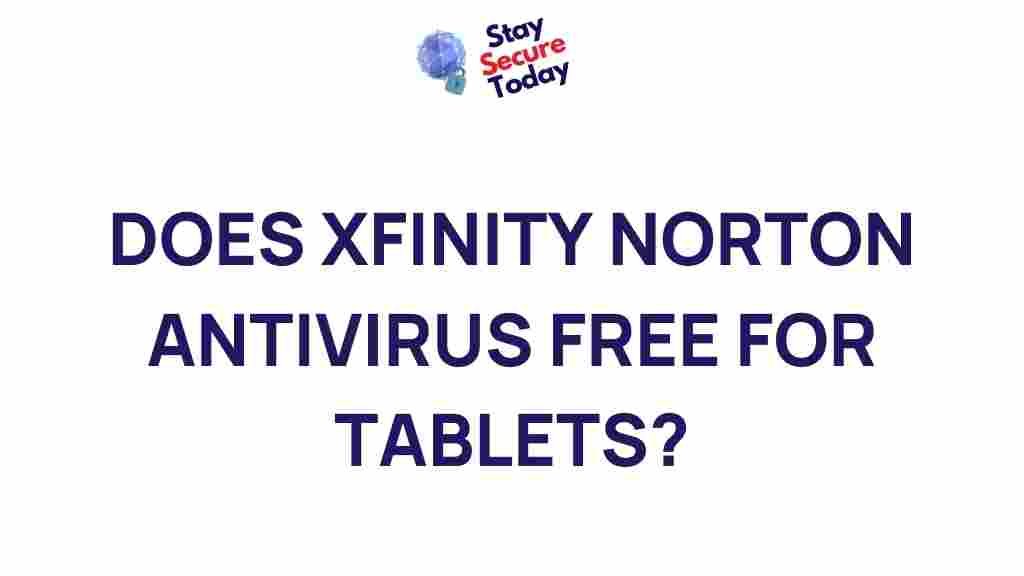Xfinity and Free Norton Antivirus for Tablets: What You Need to Know
When it comes to internet security, users are always on the lookout for the best and most cost-effective solutions to protect their devices. Xfinity, a well-known telecommunications company, has partnered with Norton to offer antivirus protection. But is Xfinity really offering free Norton antivirus for tablets? In this article, we’ll dive into this question, explore what’s included in their plans, and provide helpful insights for Xfinity customers seeking to enhance their security while using tablets.
Understanding Xfinity’s Partnership with Norton
Xfinity has long been a trusted provider of internet, cable, and home security services. In an effort to offer its customers additional protection, Xfinity has teamed up with Norton, a leader in cybersecurity. Norton provides a range of antivirus solutions, including options for tablets, smartphones, PCs, and Macs. While Xfinity has been offering some of Norton’s services bundled with its packages, the idea of “free” antivirus is a bit more nuanced.
Is Norton Antivirus Free with Xfinity?
At first glance, it might seem that Xfinity offers free Norton antivirus for tablets, but the reality is a bit more complex. Xfinity customers with specific plans may have access to Norton Security software at no additional cost, but it depends on the level of service you subscribe to. Here’s a breakdown of the options:
- Xfinity Internet Customers: If you subscribe to an Xfinity Internet plan, you may be eligible for Norton 360 Deluxe as part of your package. This plan typically covers multiple devices, including tablets.
- Additional Xfinity Packages: If you bundle your internet with TV or home security services, Norton antivirus may also be included. However, this varies depending on the region and plan details.
- Trial Versions: Some Xfinity customers might receive a free trial of Norton’s antivirus services. This trial period usually lasts for 30 days, after which users are required to pay for continued access to the software.
Step-by-Step Process: How to Get Norton Antivirus for Your Tablet Through Xfinity
If you’re an Xfinity customer and want to take advantage of Norton’s antivirus for your tablet, here’s a simple step-by-step guide to help you get started:
- Check Your Eligibility: Log into your Xfinity account and navigate to the “Xfinity Protection” or “Security” section. If Norton 360 is included in your plan, it will be displayed here.
- Download Norton: If you’re eligible, click the download link to get Norton 360 for tablets. Make sure your tablet meets the minimum system requirements to install the software.
- Install Norton on Your Tablet: Follow the on-screen instructions to install the antivirus. You may need to grant certain permissions for the installation to complete.
- Activate Your Subscription: After installation, you will be prompted to activate your Norton account. This step ensures that you get full access to the software’s features.
- Keep Your Tablet Protected: Once installed and activated, Norton will provide real-time protection, scanning your tablet for any security threats.
Features of Norton Antivirus for Tablets
Once Norton is installed on your tablet through Xfinity, you can enjoy a variety of features designed to protect your device. These include:
- Real-Time Threat Protection: Norton scans your tablet constantly, protecting you from malware, ransomware, and other online threats.
- Safe Web Browsing: Norton helps prevent you from visiting malicious websites that could infect your tablet with viruses or steal personal information.
- Privacy Protection: Norton also offers tools to safeguard your privacy, including secure VPN services and protection against identity theft.
- Antiphishing: The software will alert you if you’re about to enter sensitive information on a fake website, helping prevent phishing scams.
Troubleshooting Tips: What to Do If Norton Doesn’t Work on Your Tablet
If you’ve followed the installation process and Norton is still not working as expected on your tablet, here are some troubleshooting tips to resolve the issue:
- Check Compatibility: Ensure that your tablet meets the minimum system requirements for Norton 360. Older tablets or those with outdated software may face compatibility issues.
- Update Your Tablet: Sometimes, outdated operating systems or apps can interfere with the installation of antivirus software. Make sure your tablet’s OS is up-to-date.
- Restart the Tablet: A simple restart can resolve many software-related issues, including those with Norton antivirus.
- Reinstall Norton: If the antivirus isn’t working properly, try uninstalling and reinstalling it. Make sure to use the most recent version available from Xfinity’s website.
- Contact Xfinity Support: If troubleshooting doesn’t solve the problem, contact Xfinity’s customer support for assistance. They can help you with installation issues or provide a replacement subscription if needed.
Why You Should Consider Norton for Your Tablet
Even if you’re not sure about whether you can get Norton for free through Xfinity, there are several good reasons why you might want to consider this antivirus solution for your tablet:
- Comprehensive Protection: Norton offers excellent protection against a wide range of threats, making it a reliable choice for tablet users who want to stay safe online.
- User-Friendly: The interface is simple and easy to navigate, even for those who aren’t tech-savvy. You can manage your tablet’s security with just a few clicks.
- Multi-Device Support: A single subscription to Norton 360 Deluxe can protect multiple devices, including tablets, smartphones, and computers, giving you comprehensive coverage.
Alternative Antivirus Options for Tablets
While Norton is a great option, it’s not the only antivirus solution available for tablets. If you’re not an Xfinity customer or if you prefer other options, here are a few alternatives:
- McAfee Mobile Security: McAfee offers a mobile-specific antivirus solution with a range of features, including anti-theft tools and Wi-Fi security.
- Avast Mobile Security: Avast provides a robust antivirus app with free and premium versions. It includes anti-theft, VPN, and app-locking features.
- Bitdefender Mobile Security: Known for its light footprint and strong malware protection, Bitdefender is another great choice for tablet security.
For more details about Xfinity’s security offerings, you can visit the official Xfinity Security page.
Conclusion: Is Xfinity Offering Free Norton Antivirus for Tablets?
In conclusion, Xfinity does offer Norton antivirus for tablets as part of certain plans, but it may not be entirely “free” depending on your subscription. Xfinity customers who subscribe to eligible internet and bundle packages may enjoy Norton 360 Deluxe at no extra cost, while others might be offered a free trial. Regardless of whether it’s free or part of a paid plan, Norton offers top-tier protection for tablets, ensuring your online activities remain safe and secure.
If you’re unsure about your eligibility or want to explore further options, check your Xfinity account or reach out to Xfinity customer service. Don’t let your tablet remain vulnerable—take the necessary steps to protect your device today!
This article is in the category SmartBuy and created by StaySecureToday Team