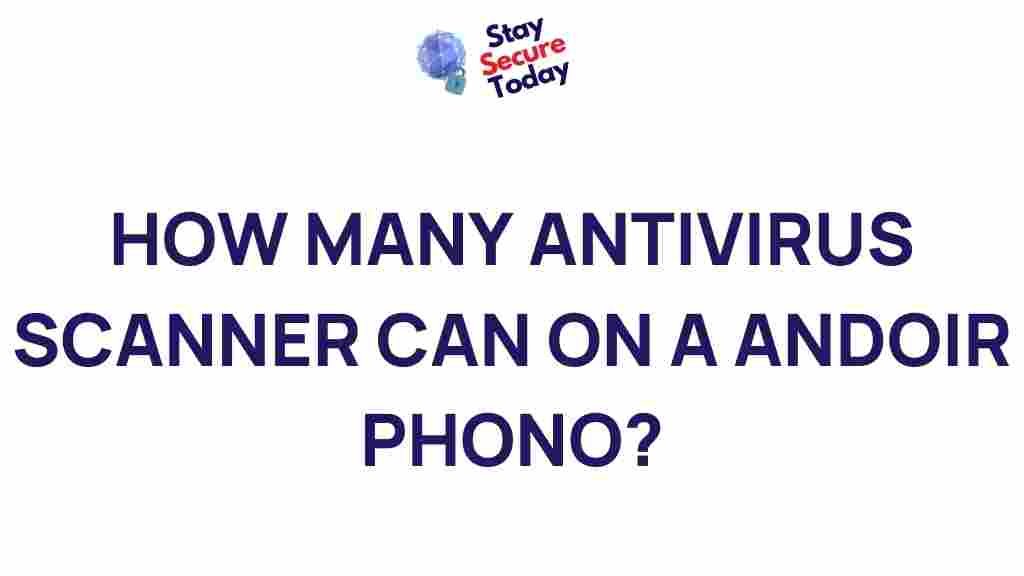Uncovering the Truth: How Many Antivirus Scanners Can Your Android Phone Handle?
Android phones have become a central part of our daily lives, storing sensitive data, handling work-related tasks, and providing access to countless apps and services. With the rise in cyber threats, many Android users are turning to antivirus apps to secure their devices. However, you may be wondering: How many antivirus scanners can your Android phone actually handle? In this article, we’ll uncover the truth, exploring how antivirus scanners affect your phone’s performance and whether it’s necessary to install multiple security apps.
What Is Antivirus Software for an Android Phone?
Antivirus software is designed to detect, block, and remove malware, viruses, and other security threats from your Android phone. These apps scan your phone’s files, apps, and system for malicious activities and ensure that your data stays secure. With the variety of antivirus apps available, it’s essential to understand how they work and how many you should use on your Android phone.
How Antivirus Apps Work on Your Android Phone
Most antivirus apps perform several key functions to protect your Android phone:
- Real-time scanning: Continuously monitors your phone’s activities to detect and block malicious actions.
- App scanning: Reviews newly installed apps and checks them for viruses or malware.
- File scanning: Examines downloaded files for potential security threats.
- Web protection: Alerts you about dangerous websites or phishing attempts.
- Privacy protection: Helps you manage app permissions to safeguard sensitive data.
These features help ensure that your Android phone remains safe from threats like malware, spyware, ransomware, and phishing attacks.
How Many Antivirus Apps Should You Install on Your Android Phone?
When it comes to securing your Android phone, installing more than one antivirus scanner may not always be beneficial. In fact, it can sometimes harm your phone’s performance. Here’s what you need to know:
1. Performance Issues with Multiple Antivirus Apps
While it might seem like installing more antivirus apps would provide better protection, the opposite is often true. Multiple antivirus apps running on the same device can cause:
- Slower performance: Running several apps that constantly monitor your phone’s activities can use up valuable system resources like CPU and RAM, which can slow down your device.
- Battery drain: Continuous background scanning by multiple apps can significantly reduce battery life.
- Conflicts between apps: Different antivirus apps might interfere with one another, resulting in inaccurate scans or false alarms.
Installing more than one antivirus app can lead to these performance issues and complicate your phone’s ability to effectively manage threats. It’s recommended to use only one reliable antivirus app to avoid these problems.
2. Limited Additional Protection
Many Android users believe that having more than one antivirus app will increase the protection of their phone. However, most modern antivirus apps already offer comprehensive protection. Adding multiple scanners does not usually improve security but can cause unnecessary overlaps. Antivirus apps typically detect the same threats, so installing more than one doesn’t necessarily provide an added layer of defense.
3. Potential for False Positives
Another issue with using multiple antivirus apps is that one app may detect a legitimate file as a threat, while another might not. This can lead to confusion and the risk of removing important files or apps that are mistakenly flagged as harmful. It is generally best to rely on a single trusted antivirus app to avoid these false positives.
What to Look for in a Good Antivirus App for Your Android Phone
To ensure that your Android phone is adequately protected without overloading it with unnecessary apps, it’s important to choose a high-quality antivirus app. Here are some features to look for:
- Real-time protection: This is crucial for detecting and blocking threats as soon as they appear.
- App lock: Some antivirus apps offer app-locking features to secure your sensitive apps with a PIN or fingerprint.
- Anti-theft features: Functions like remote location tracking, data wiping, and remote locking can help protect your phone in case it’s lost or stolen.
- Privacy audit: The best antivirus apps also offer tools to check which apps have access to your personal data and manage permissions accordingly.
- Minimal system impact: Choose an app that offers robust protection without slowing down your phone or draining your battery.
Top Recommended Antivirus Apps for Android Phones
Here are some of the most trusted antivirus apps for Android devices that provide comprehensive protection without bogging down your phone:
- AVG AntiVirus – Offers real-time scanning and anti-theft features.
- Avast Mobile Security – Provides privacy protection, anti-theft features, and malware protection.
- Bitdefender Mobile Security – Known for its minimal system impact and strong protection capabilities.
- Kaspersky Mobile Antivirus – Offers top-tier malware protection and anti-theft features.
Troubleshooting Antivirus Issues on Your Android Phone
Even with the best antivirus app, you may encounter issues. Here are some troubleshooting tips to address common problems:
1. Antivirus App Not Scanning Properly
If your antivirus app isn’t scanning properly, try the following:
- Update the app: Ensure that you have the latest version of the antivirus app installed.
- Restart your phone: Sometimes, restarting your Android phone can help resolve minor issues with apps.
- Clear cache and data: Go to the app settings, clear the cache and data, and restart the app.
2. Antivirus App Slowing Down Your Phone
If your antivirus app is causing your phone to slow down, try the following steps:
- Disable unnecessary features: Some antivirus apps offer additional features like battery optimization or VPN services. Disabling these features can reduce system load.
- Uninstall unnecessary apps: Removing apps that you no longer need can free up storage and improve performance.
- Use a lightweight antivirus app: Some antivirus apps are designed to have minimal impact on performance. Opt for these if your current app is causing issues.
3. Your Phone’s Battery Draining Too Quickly
Antivirus apps that run in the background can drain your battery. To mitigate this:
- Check battery usage: Go to the battery settings on your Android phone to see which apps are consuming the most power.
- Optimize battery settings: Many Android phones offer built-in tools to help you optimize battery usage by limiting background apps.
- Switch to a power-saving mode: Most Android devices have a battery saver mode that can help reduce battery consumption.
Conclusion
While it’s crucial to protect your Android phone from malware and other security threats, installing multiple antivirus apps is not the best solution. It can lead to performance issues, battery drain, and false positives. Instead, choose a single, high-quality antivirus app that offers real-time protection and minimal system impact. By focusing on one reliable antivirus app, you can ensure that your Android phone stays secure and performs efficiently. Remember to keep your app updated and follow best practices for mobile security to maintain optimal protection.
If you want to learn more about Android phone security or troubleshooting tips, check out our comprehensive guide to Android phone maintenance.
This article is in the category Utilities and created by StaySecureToday Team