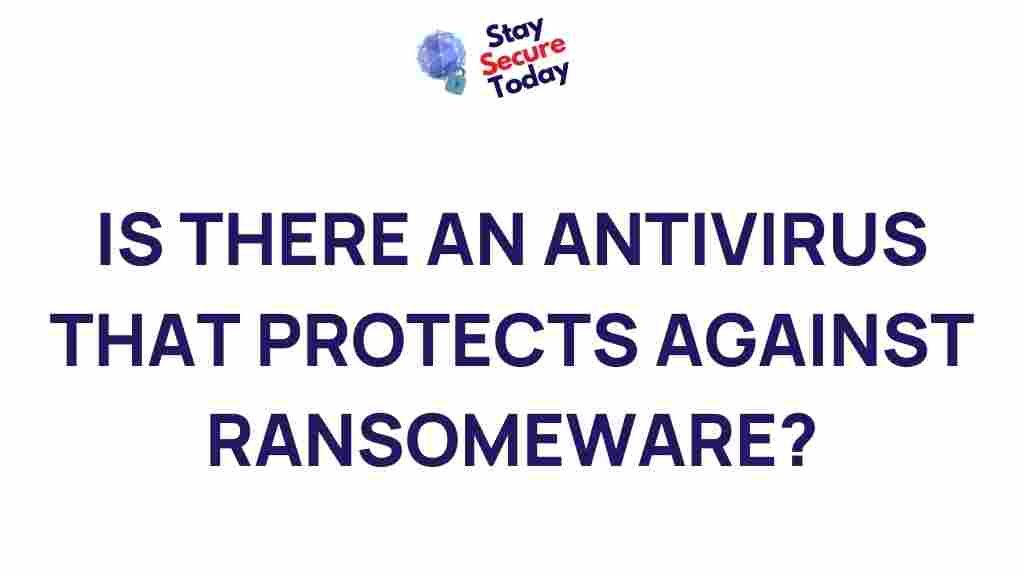Antivirus: The Best Solution to Protect Against Ransomware
Ransomware attacks have become one of the most alarming cybersecurity threats in recent years. These malicious programs can encrypt your files, rendering them inaccessible, and demand a ransom to restore them. To protect against such threats, having a reliable antivirus program is essential. In this article, we’ll delve into the best antivirus options available to safeguard your devices from ransomware attacks, explaining how they work and what to look for when choosing the right one.
What is Ransomware and Why Do You Need Antivirus Protection?
Ransomware is a type of malware that locks or encrypts your data, making it inaccessible unless you pay a ransom. It typically enters your system through malicious email attachments, infected websites, or software vulnerabilities. While antivirus programs are traditionally designed to protect against viruses, modern antivirus solutions also provide robust protection against ransomware.
As ransomware attacks evolve, so too must the methods to defend against them. This is where antivirus software comes in: it uses real-time protection, advanced algorithms, and continuous updates to detect and neutralize these threats before they can cause damage.
How Does Antivirus Software Protect Against Ransomware?
Antivirus software combats ransomware using a variety of techniques to keep your system safe:
- Real-time Scanning: Antivirus programs scan files in real time, analyzing downloads and attachments for any signs of malicious code.
- Heuristic Analysis: By examining the behavior of files and programs, antivirus software can detect new and unknown ransomware strains based on how they act, even if the software has never seen them before.
- Behavioral Detection: Antivirus software monitors suspicious activity, such as rapid file encryption, which is a hallmark of ransomware attacks.
- Cloud-based Protection: Many modern antivirus solutions use cloud-based technologies to identify new threats faster and offer protection in real-time, ensuring minimal delay in detecting ransomware attacks.
- Ransomware-Specific Features: Some antivirus programs include dedicated ransomware shields that specifically prevent unauthorized encryption of your files.
Top Antivirus Programs to Safeguard Against Ransomware
Now that you know how antivirus software protects against ransomware, let’s explore some of the best antivirus solutions available today. These programs not only offer excellent ransomware protection but also provide comprehensive security for all aspects of your device:
1. Bitdefender Antivirus Plus
Bitdefender is consistently ranked as one of the best antivirus solutions for ransomware protection. It features advanced ransomware protection tools, including:
- Advanced Threat Defense: Detects and blocks ransomware in real time by monitoring the behavior of programs.
- Multi-layer Ransomware Protection: Stops ransomware before it has a chance to encrypt your files.
- Anti-Phishing and Anti-Fraud Features: Protects you from phishing sites that may lead to ransomware infections.
Bitdefender uses a combination of machine learning and cloud-based analysis to detect both known and new ransomware variants. It’s a comprehensive antivirus program that provides excellent protection without compromising your device’s performance.
2. Norton 360
Norton 360 is another top-tier antivirus solution that includes robust ransomware protection. It uses:
- Ransomware Protection: Automatically identifies and blocks ransomware attacks before they can encrypt your files.
- Cloud Backup: Provides secure cloud backups, allowing you to recover your files in case of an attack.
- Dark Web Monitoring: Alerts you if your personal information is found on dark web marketplaces, helping you avoid identity theft.
With its comprehensive security features, Norton 360 is a great choice for anyone looking for an all-around security suite, especially for preventing ransomware attacks.
3. Kaspersky Anti-Virus
Kaspersky is known for its powerful and effective malware detection capabilities, and it excels at protecting against ransomware. Key features include:
- System Watcher: Detects ransomware activity and reverses harmful actions taken by malicious programs.
- Anti-Ransomware Tool: Specifically designed to block ransomware from encrypting your files.
- Privacy Protection: Helps safeguard your personal data from being hijacked by ransomware.
Kaspersky’s multi-layered protection ensures that your files are safe, and it even includes the ability to restore encrypted files in some cases. It’s a powerful tool for defending against ransomware.
4. McAfee Total Protection
McAfee offers an antivirus solution that is excellent for preventing ransomware attacks, with features such as:
- Ransomware Protection: Detects and blocks ransomware before it can cause any harm.
- WebAdvisor: Helps you avoid visiting malicious websites that could deliver ransomware.
- File Encryption: Adds an extra layer of security by encrypting important files on your device.
McAfee’s antivirus suite is a solid choice for protecting your devices from all types of ransomware, and it also offers additional privacy features, such as secure browsing and encryption.
Step-by-Step Process to Protect Your System Against Ransomware with Antivirus Software
To ensure maximum protection against ransomware, follow this simple step-by-step guide:
- Choose the Right Antivirus: Pick an antivirus program that offers robust ransomware protection (e.g., Bitdefender, Norton, or Kaspersky). Ensure it includes real-time scanning, ransomware shields, and automatic updates.
- Install and Update: Once you have chosen your antivirus, install it on your system and make sure it is up to date. Regular updates are essential for staying ahead of new ransomware strains.
- Enable Real-Time Protection: Ensure that real-time protection is enabled in your antivirus settings. This will help detect ransomware as it tries to infiltrate your system.
- Activate Ransomware-Specific Features: Enable any specific features designed to protect against ransomware. Many antivirus solutions come with dedicated ransomware shields that provide an extra layer of security.
- Use Regular Backups: While antivirus software helps to prevent attacks, it’s also a good idea to back up your files regularly. Store backups in secure cloud storage or offline devices to avoid data loss in case of an attack.
Troubleshooting Tips: What to Do If You Are Infected with Ransomware
Even with the best antivirus software, no system is completely immune to ransomware. If you suspect you’ve been infected, follow these troubleshooting tips:
- Do Not Pay the Ransom: Paying the ransom does not guarantee your files will be restored, and it fuels the attacker’s activities.
- Disconnect from the Network: Immediately disconnect your device from the internet and any other networked devices to prevent the spread of the ransomware.
- Run Antivirus Software: Use your antivirus program to scan and remove the ransomware from your system. If you haven’t already, make sure it’s up to date.
- Use File Recovery Options: If your antivirus software includes a file recovery tool, use it to restore encrypted files. If not, consider using free or paid decryption tools available online.
- Seek Professional Help: If you cannot remove the ransomware or recover your files, it may be time to contact a professional cybersecurity expert for assistance.
Conclusion: Stay Safe with the Right Antivirus
Ransomware is a growing threat, but with the right antivirus protection, you can greatly reduce the risk of falling victim to these attacks. Choose an antivirus program with robust ransomware defense features, and follow best practices for keeping your files safe. Regular updates, secure backups, and a cautious online approach can go a long way in safeguarding your system.
Remember, no system is completely foolproof, but by investing in the right antivirus software and taking proactive steps to protect your data, you can minimize the impact of a potential ransomware attack. Stay vigilant and always keep your defenses up.
For more tips on cybersecurity, check out this resource on how to enhance your overall security posture. And if you’re interested in learning more about ransomware protection, visit this guide for additional insights.
This article is in the category Utilities and created by StaySecureToday Team