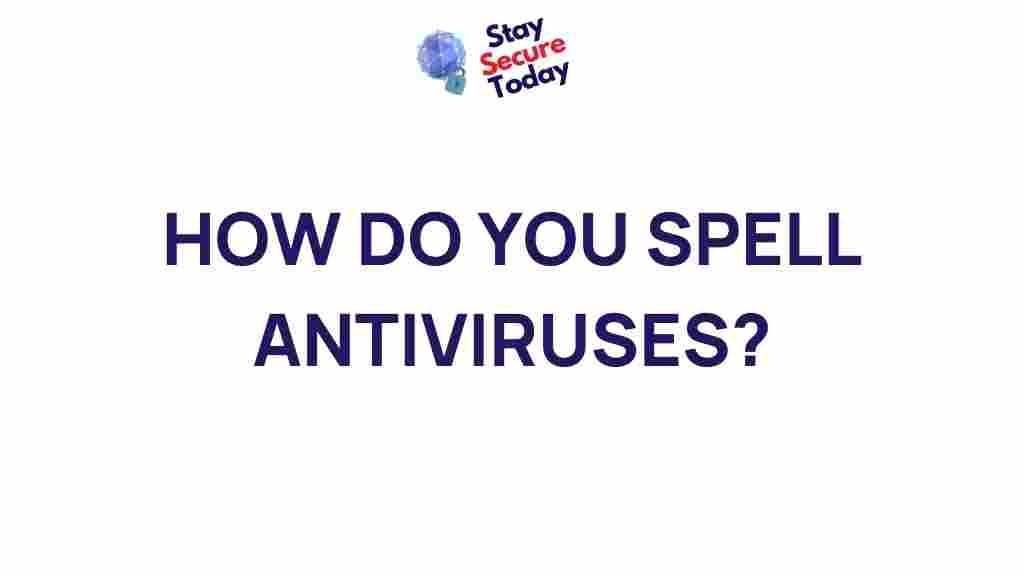Unraveling the Mystery of Antiviruses
In today’s digitally connected world, cybersecurity has become more important than ever. One of the essential tools in the fight against malicious software is antiviruses. But what exactly are antiviruses, how do they work, and why are they so important? This article will explore the fascinating world of antiviruses, unraveling the mystery behind them and providing you with a comprehensive understanding of how they protect your devices.
What Are Antiviruses?
Antiviruses are software programs designed to detect, prevent, and remove malicious software, or malware, from your computer or mobile device. Malware includes viruses, worms, Trojan horses, and other harmful programs that can cause significant damage to your system. These programs run in the background of your device, constantly scanning files and incoming data to identify and eliminate potential threats.
The Importance of Antiviruses
Antiviruses are crucial for maintaining the security and integrity of your data. Without them, your device would be vulnerable to a range of cyber threats that could steal your personal information, damage files, or even render your system unusable. With the increasing frequency of cyberattacks and sophisticated malware, having reliable antivirus software is a fundamental step in safeguarding your digital life.
How Do Antiviruses Work?
Antiviruses work by using a variety of methods to detect and remove harmful software. Here are the main ways that antiviruses protect your system:
- Signature-Based Detection: This is the most common method used by antiviruses. It involves maintaining a database of known virus signatures (unique identifiers of known malware). When a file is scanned, the antivirus compares it to this database to see if it matches any known viruses.
- Heuristic-Based Detection: Instead of relying on virus signatures, heuristic detection looks for suspicious behavior or code patterns that are typically associated with malware. This method helps detect new or previously unknown viruses.
- Real-Time Protection: Antiviruses also offer real-time protection, meaning they actively monitor incoming files, emails, and websites for potential threats. This type of detection can prevent malware from infecting your system before it even gets a chance to execute.
- Behavioral-Based Detection: In addition to scanning files, behavioral-based detection observes how programs behave once they are running. If a program exhibits malicious actions, such as modifying system files or accessing sensitive information, the antivirus will flag it as a threat.
Step-by-Step Process of Antivirus Protection
Let’s break down the step-by-step process of how antivirus software works to protect your device:
- Installation: When you first install antivirus software on your device, it will immediately begin scanning your system for any existing threats. This is often referred to as an initial scan.
- Automatic Updates: Most antivirus software updates itself regularly to include the latest virus signatures and detection algorithms. These updates are essential to ensure that your antivirus is equipped to handle the newest threats.
- Scanning: The antivirus will periodically scan your device to detect any suspicious files or activity. You can also manually run a scan if you suspect your device is compromised.
- Real-Time Protection: While you work on your device, the antivirus is continuously running in the background, checking for any signs of malware as files are accessed, downloaded, or opened.
- Threat Remediation: If a threat is detected, the antivirus software will quarantine the file, preventing it from executing and damaging your system. It may also offer options to delete the infected file or attempt to repair it.
- Reporting: After the scan, the antivirus will provide a report detailing the threats found, the actions taken, and any further recommendations for securing your device.
Common Types of Malware and How Antiviruses Defend Against Them
Understanding the types of malware that antiviruses defend against can give you a clearer picture of their importance. Some of the most common types of malware include:
- Viruses: Malicious programs that attach themselves to legitimate files and spread when those files are shared or opened.
- Worms: Self-replicating programs that spread without any user interaction. They often exploit vulnerabilities in network systems.
- Trojans: Programs that disguise themselves as legitimate software but carry out malicious activities once executed.
- Ransomware: Malware that locks or encrypts a user’s files and demands payment for their release.
- Spyware: Programs that secretly collect and transmit data from your device, often for malicious purposes such as identity theft.
Antiviruses employ a combination of the detection methods mentioned earlier to safeguard your device from these types of malware. For example, they might use heuristic and behavioral detection to identify and block ransomware or spyware, even if they are new variants.
Antivirus Troubleshooting Tips
While antivirus software is essential for keeping your device safe, it’s not infallible. Here are some troubleshooting tips to help you get the most out of your antivirus:
- Keep Your Antivirus Software Updated: Ensure that your antivirus software is always up to date with the latest virus definitions and security patches. Most antiviruses update automatically, but it’s always a good idea to check periodically.
- Run Full System Scans: If you suspect your device has been infected, run a full system scan to detect any hidden threats. A full scan may take longer but offers more thorough protection.
- Check for Conflicting Software: Sometimes, multiple antivirus programs can conflict with each other and cause issues. If you are experiencing problems, try disabling one antivirus or uninstalling any unnecessary programs.
- Ensure Real-Time Protection is Enabled: Many antiviruses offer the option to disable real-time protection for troubleshooting or system performance reasons. If you notice a drop in security, make sure real-time protection is turned on.
- Run an Online Malware Scan: If your antivirus fails to detect a problem, consider using a secondary online scanner to check for malware. Many trusted online scanners can help identify threats missed by your primary antivirus.
Conclusion: Why Antiviruses Are More Essential Than Ever
In conclusion, antiviruses play a vital role in protecting your digital life. As cyber threats become more sophisticated, relying on an effective antivirus solution is crucial. Whether you are a casual internet user or a business professional, ensuring that your devices are secured with up-to-date antivirus software should be a top priority.
Remember, while antiviruses can significantly reduce the risk of infection, they are not a cure-all. It’s still important to practice safe browsing habits, avoid downloading suspicious files, and stay informed about emerging threats. For more information on the latest trends in cybersecurity, you can visit this resource.
Ultimately, antiviruses are just one part of a comprehensive security strategy. By pairing antivirus software with other protective measures, such as firewalls and encryption, you can keep your device—and your personal information—safe from harm.
This article is in the category Utilities and created by StaySecureToday Team