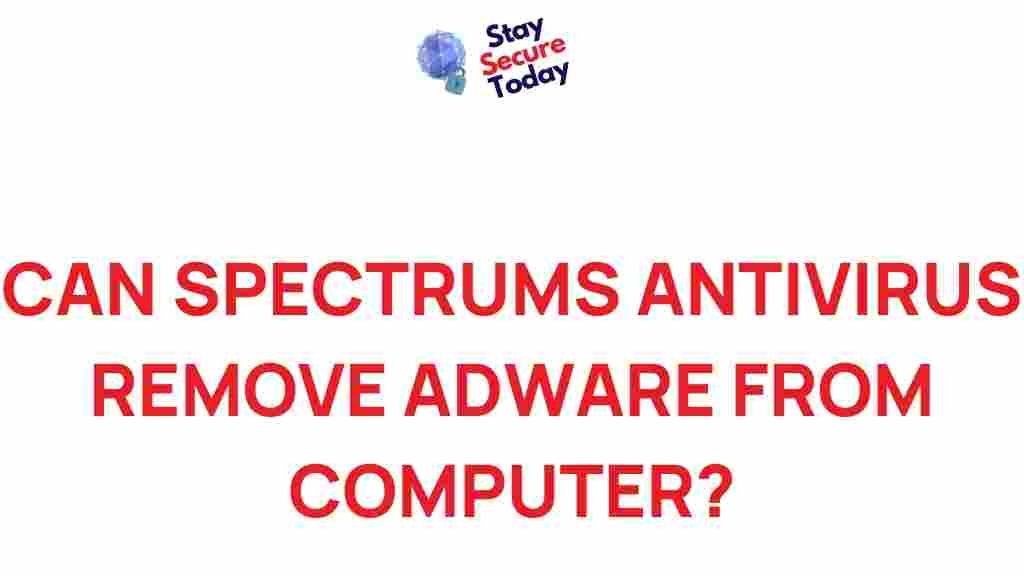Can Spectrum Antivirus Eliminate Adware?
In today’s digital world, adware and other potentially unwanted programs (PUPs) pose a constant threat to device performance and user privacy. This article explores whether Spectrum Antivirus is capable of detecting, removing, and safeguarding your device from adware, providing a step-by-step guide, troubleshooting tips, and insights to keep your system clean and secure.
Understanding Adware: What Is It and How Does It Affect You?
Adware, short for “advertising-supported software,” is a type of malware that displays unwanted advertisements on your device. It often sneaks into systems through seemingly legitimate downloads, free software, or malicious websites. Once installed, adware can slow down your device, compromise personal data, and create a poor browsing experience by constantly displaying pop-ups or redirecting you to ads.
Adware differs from viruses in that it doesn’t necessarily damage files, but it can create vulnerabilities, allowing other malicious software to enter. It’s a common threat, and users are increasingly relying on antivirus solutions, like Spectrum Antivirus, to help remove and prevent it.
What Is Spectrum Antivirus?
Spectrum Antivirus is an advanced security tool designed to protect users from various digital threats, including viruses, malware, and phishing attacks. It’s provided by Spectrum, a popular internet service provider, and is often bundled with their internet service packages.
Known for its easy-to-use interface and reliable protection, Spectrum Antivirus offers real-time scanning, scheduled scans, and system monitoring to catch and remove malicious files before they can affect your device. But can it effectively target and eliminate adware? Let’s dive deeper into the capabilities of Spectrum Antivirus.
Key Features of Spectrum Antivirus That Help in Adware Removal
Spectrum Antivirus has a variety of features designed to protect users from online threats, some of which can be particularly useful when dealing with adware. Here’s how it combats unwanted software:
- Real-Time Scanning: Spectrum Antivirus continuously scans your system in real-time, allowing it to catch adware as soon as it enters your device.
- Automatic Updates: The antivirus frequently updates its database to identify new and evolving threats, including the latest adware strains.
- Scheduled Scans: Spectrum Antivirus enables users to set scheduled scans, ensuring that devices are regularly checked for unwanted programs.
- Quarantine and Removal: When Spectrum Antivirus detects adware, it can isolate and remove it effectively to prevent further harm to your system.
- Behavioral Analysis: The software’s behavior-based detection helps recognize suspicious activity, which can indicate adware or other malware.
With these features, Spectrum Antivirus offers comprehensive protection, but does it provide specific solutions against adware? Below, we outline the steps to use Spectrum Antivirus for detecting and removing adware.
Step-by-Step Guide: Removing Adware with Spectrum Antivirus
Step 1: Install Spectrum Antivirus
If Spectrum Antivirus is not yet installed on your device, start by downloading it through your Spectrum account. Follow these steps:
- Log in to your Spectrum account and navigate to the “Services” section.
- Locate Spectrum Antivirus under the security section and download the software.
- Once downloaded, follow the on-screen instructions to complete the installation process.
Step 2: Run a Full System Scan
After installation, running a full system scan will allow Spectrum Antivirus to detect any existing adware. Here’s how to do it:
- Open Spectrum Antivirus on your device.
- Select “Scan” from the main menu and choose the “Full Scan” option to analyze your entire system.
- Wait for the scan to complete. This may take some time, depending on the amount of data on your device.
- Review the scan results to see if any adware or suspicious programs were found.
Step 3: Remove Detected Adware
Once Spectrum Antivirus completes the scan, it will list any adware or potentially unwanted programs (PUPs) that it detected. To remove them:
- Click on the “Quarantine” or “Remove” option next to each detected adware instance.
- Confirm the removal when prompted.
- Restart your device to complete the removal process and ensure the adware is fully eliminated.
Step 4: Enable Real-Time Protection
Real-time protection is crucial to prevent future adware attacks. Spectrum Antivirus should have this feature enabled by default, but it’s wise to double-check:
- Open the antivirus software and navigate to “Settings.”
- Ensure the “Real-Time Protection” option is enabled. This will allow Spectrum Antivirus to detect adware as soon as it appears.
Step 5: Schedule Regular Scans
Regular scans help catch any adware that may slip through real-time protection. To schedule these scans:
- In the Spectrum Antivirus interface, go to “Scan Settings.”
- Select “Scheduled Scans” and choose a frequency (e.g., daily, weekly) that best suits your needs.
Setting regular scans will ensure Spectrum Antivirus continues to monitor for adware and other threats effectively.
Troubleshooting Tips: When Spectrum Antivirus Fails to Remove Adware
Although Spectrum Antivirus is generally effective, there may be instances where it struggles to remove certain adware. Here are some troubleshooting tips:
Tip 1: Run a Boot-Time Scan
Some adware is deeply embedded in the system and may not be removable during regular scans. In this case, a boot-time scan can help:
- Reboot your device in safe mode by holding the “Shift” key during restart and selecting “Safe Mode.”
- Open Spectrum Antivirus and initiate a “Full Scan” while in safe mode.
Tip 2: Use a Dedicated Adware Removal Tool
If Spectrum Antivirus continues to struggle with certain adware, consider using a dedicated adware removal tool alongside it. Many security experts recommend tools like Malwarebytes for a more targeted approach.
Tip 3: Manually Uninstall Suspicious Programs
Sometimes adware hides within installed applications. To manually remove these:
- Go to your device’s “Control Panel” or “Settings” and open the “Programs” section.
- Identify any suspicious or recently installed programs and uninstall them.
Tip 4: Clear Browser Extensions
Adware often takes the form of browser extensions. Remove suspicious extensions by going to your browser’s settings and navigating to “Extensions.” Remove any unknown or unwanted extensions that could be causing issues.
Conclusion: Is Spectrum Antivirus Effective Against Adware?
While Spectrum Antivirus is a robust tool for detecting and removing a variety of malware types, including adware, it may occasionally need a helping hand from additional tools or manual interventions for stubborn threats. By following the step-by-step guide and troubleshooting tips provided here, you can maximize your device’s security against adware.
For the best results, combine Spectrum Antivirus with good security practices, such as avoiding suspicious downloads, keeping software updated, and monitoring installed applications. With these measures in place, you can enjoy a safer, adware-free digital experience.
This article is in the category Utilities and created by StaySecureToday Team