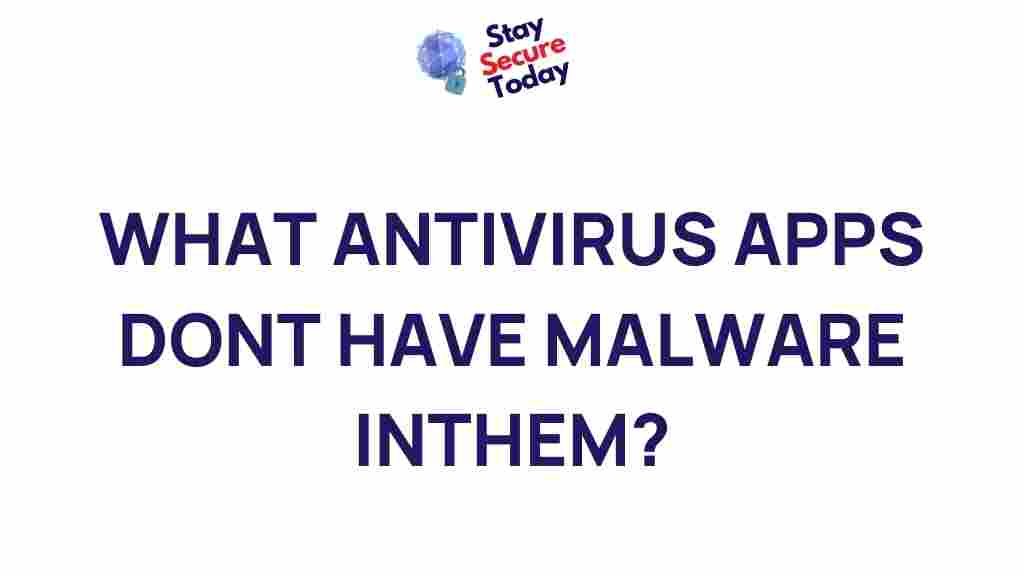Antivirus: Which Apps Are Truly Malware-Free?
In today’s digital age, where cyber threats are increasingly sophisticated, having reliable antivirus software on your devices is more important than ever. With countless options available, it can be challenging to determine which antivirus apps actually provide the protection you need and which might, ironically, introduce new risks. This article will help you uncover the truth behind antivirus software, ensuring that you choose an app that is genuinely malware-free and keeps your devices secure.
What is Antivirus Software and Why Do You Need It?
Antivirus software is designed to detect, block, and remove malicious software (malware) from your computer, smartphone, or tablet. Malware can include viruses, worms, ransomware, spyware, and more. Without proper protection, you could become a target for cybercriminals who can steal your personal data, damage your system, or even lock you out of your own files.
Given the evolving nature of cyber threats, it’s essential to choose an antivirus that is updated regularly and capable of detecting even the most advanced types of malware. However, just because an app is labeled as antivirus doesn’t guarantee it’s safe. In fact, some so-called “antivirus” apps are nothing more than malware themselves.
How to Identify Trusted Antivirus Software
Not all antivirus apps are created equal. Some may even contain adware, bloatware, or worse, malware. To identify trusted antivirus software, follow these guidelines:
- Research the Developer: Stick to well-known brands with a proven track record. Developers like Norton, Bitdefender, and Kaspersky are highly regarded for their security features.
- Check Reviews and Ratings: Look at user reviews and expert opinions on reputable tech websites. If an antivirus app has consistently negative reviews or reports of containing malware, it’s best to avoid it.
- Use Independent Test Results: Several independent cybersecurity organizations test antivirus software for effectiveness. Look for results from sites like AV-TEST or AV-Comparatives to see which apps consistently score high for malware protection.
- Avoid Free Antivirus Apps: Many free antivirus apps might offer basic protection, but they could also contain adware or redirect you to malicious websites. If an app offers free antivirus protection, read the fine print carefully.
Step-by-Step Process to Ensure Your Antivirus App is Malware-Free
To ensure that your antivirus software is genuinely safe and effective, follow these steps:
1. Install From a Trusted Source
Always download antivirus software directly from the developer’s website or a reputable platform, such as the official app store for mobile devices. Avoid downloading software from third-party sites, as they may bundle the antivirus app with other potentially unwanted programs (PUPs) or malware.
2. Regularly Update Your Antivirus Software
Cyber threats evolve constantly. A program that was effective a year ago may no longer be able to detect the latest types of malware. Always enable automatic updates for your antivirus software to ensure it has the latest virus definitions and patches for newly discovered vulnerabilities.
3. Run a Full System Scan
Once your antivirus software is installed and up-to-date, perform a full system scan. This will check all files and software on your computer or mobile device for any existing malware. If the scan finds any threats, follow the recommended steps to remove them.
4. Enable Real-Time Protection
Real-time protection is one of the most critical features of an antivirus. This feature continuously monitors your system for any suspicious activity or files that may indicate a malware infection. Make sure that real-time protection is always enabled to prevent malware from entering your device in the first place.
5. Periodically Review App Permissions
Some antivirus apps might ask for excessive permissions that are not necessary for their function. For example, if an antivirus app requests access to your contacts, messages, or camera, it could be a red flag. Always check the permissions requested by the app and deny any that seem unnecessary.
Common Issues with Antivirus Software
Even trusted antivirus apps may sometimes present problems. Here are a few common issues you might encounter and troubleshooting tips to resolve them:
- Antivirus Software Is Not Updating: If your antivirus software fails to update automatically, it could be due to an unstable internet connection or an issue with the app itself. Try manually updating the software or reinstalling it to fix the problem.
- False Positives: Occasionally, antivirus software might mistakenly flag a harmless file as malicious. If you believe a file or program has been incorrectly flagged, check the software’s quarantine folder and submit the file for review with the antivirus vendor.
- Performance Issues: Some antivirus programs can slow down your computer. If you notice significant lag or decreased performance, consider disabling certain features or switching to a less resource-intensive antivirus program.
- Conflicts with Other Software: Running multiple security apps at the same time can cause conflicts and lead to system instability. It’s generally best to use only one antivirus program at a time to avoid this issue.
Which Antivirus Apps Are Truly Malware-Free?
While many antivirus apps are trustworthy, some stand out as particularly effective at protecting your system from malware while maintaining a clean, malware-free design. Here are a few highly-rated antivirus apps that consistently prove to be safe and efficient:
- Norton 360: Known for its comprehensive protection and minimal system impact, Norton 360 offers malware detection, firewall protection, VPN services, and more. It has consistently performed well in independent testing.
- Bitdefender Antivirus Plus: Bitdefender is a top contender in malware protection, with a strong reputation for finding threats while minimizing false positives. It also includes multi-layer ransomware protection.
- Kaspersky Anti-Virus: Kaspersky has long been recognized for its effectiveness at detecting and removing malware. It’s fast, accurate, and light on system resources.
- McAfee Total Protection: McAfee offers solid malware detection, identity theft protection, and a secure VPN. It’s a comprehensive solution for users seeking all-around security.
- Trend Micro Antivirus+ Security: With advanced AI-powered malware detection, Trend Micro is known for its ability to stop even the most sophisticated cyber threats.
For a more detailed comparison of these antivirus apps, visit [this comparison guide](#) for expert opinions and user reviews.
Conclusion
Choosing the right antivirus software is crucial to safeguarding your devices and personal information from malware. While there are many options available, it’s essential to select an app from a trusted developer, ensure it has a track record of effective malware detection, and stay vigilant by keeping the software updated. Remember, the goal is to protect your devices without introducing new risks. By following the steps outlined in this article and considering only well-reviewed and highly rated antivirus solutions, you can feel confident that your devices will remain safe from cyber threats.
Always stay informed and aware of the latest security updates. Cybersecurity is an ongoing battle, and using a reliable antivirus app is one of the best defenses you have against malicious attacks.
This article is in the category Utilities and created by StaySecureToday Team