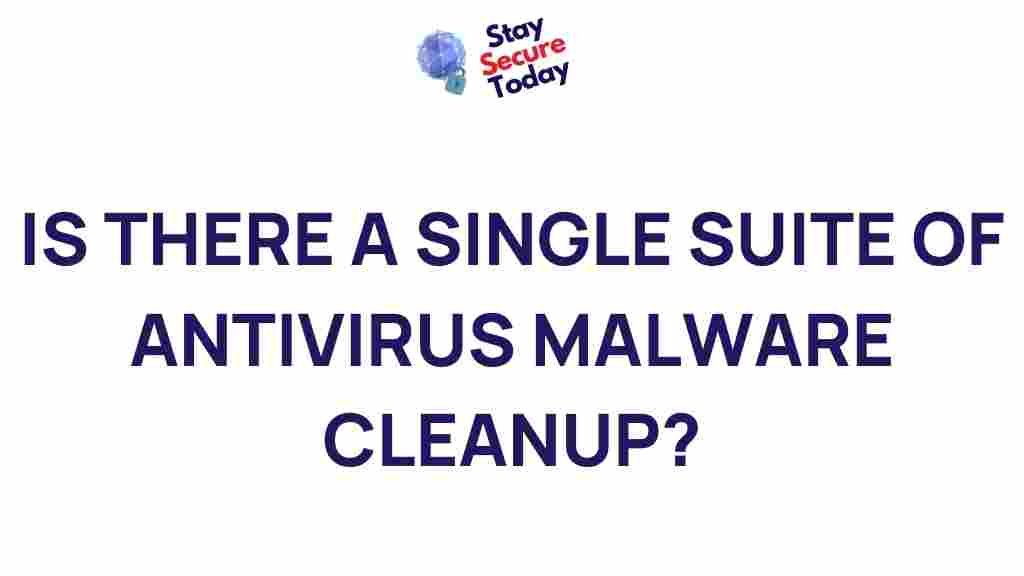Unveiling the Ultimate Antivirus Malware Cleanup Solution
In today’s digital age, cybersecurity has become a major concern for individuals and businesses alike. With an increasing number of cyber threats lurking around, protecting your devices from malicious software (malware) is more important than ever. One of the most effective ways to defend against these threats is by using a reliable antivirus solution. But with so many options on the market, how do you choose the best one for your needs? In this article, we will unveil the ultimate antivirus malware cleanup solution, detailing what it is, how it works, and why it’s essential for keeping your digital life secure.
What is an Antivirus and Why Do You Need One?
An antivirus is a software program designed to detect, prevent, and remove malicious software, commonly known as malware, from your computer or device. Malware can include viruses, worms, trojans, spyware, and other types of harmful software that can steal your personal information, corrupt files, or even damage your device.
Here are some key reasons why having an antivirus solution is crucial:
- Protection Against Viruses and Malware: Antivirus software scans your system for known viruses and malware, blocking any harmful files before they can do damage.
- Real-Time Threat Detection: With real-time scanning, an antivirus can detect and neutralize threats as soon as they appear, preventing immediate harm.
- Safe Browsing: Many antivirus programs now include features like web filtering, which blocks access to malicious websites and phishing links.
- Data Protection: A strong antivirus will safeguard your sensitive data by detecting keyloggers, ransomware, and other types of malware that attempt to steal personal information.
Common Types of Malware and How Antivirus Software Deals With Them
Antivirus software is designed to protect you from a wide range of threats. Let’s take a closer look at the types of malware it can clean up:
- Viruses: Malicious programs that attach themselves to legitimate files, spreading across systems and causing damage. Antivirus software scans for known virus signatures and quarantines infected files.
- Trojans: These appear as legitimate software but contain malicious code that can steal your data or give hackers remote access to your device. Antivirus programs detect abnormal behavior patterns to identify Trojans.
- Spyware: Software designed to secretly collect personal information. Antivirus tools detect and remove spyware before it can exfiltrate sensitive data.
- Ransomware: Malware that encrypts your files and demands payment for their release. The best antivirus software can detect ransomware attempts and stop it before the encryption occurs.
The Step-by-Step Process of Cleaning Up Malware with Antivirus Software
Now that we understand the importance of an antivirus, let’s walk through the process of cleaning up malware using this powerful tool. Follow these steps to ensure your system is free from any potential threats:
Step 1: Install a Trusted Antivirus Program
The first step in securing your system is to install a reputable antivirus program. When choosing antivirus software, make sure it has the following features:
- Real-time scanning
- Automatic updates for virus definitions
- Advanced malware detection and removal capabilities
- Minimal impact on system performance
Some popular options include Norton, McAfee, Kaspersky, and Bitdefender. Many of these programs offer free trials, allowing you to test them before committing to a subscription.
Step 2: Perform a Full System Scan
Once your antivirus program is installed, it’s time to perform a complete system scan. A full system scan will check all files and applications on your device, looking for any malware or suspicious behavior.
This process may take some time, depending on the size of your hard drive and the number of files. While the scan is running, ensure you don’t interrupt it, as this could leave your system vulnerable.
Step 3: Quarantine or Remove Detected Malware
Once the scan is complete, your antivirus program will present a list of detected threats. You’ll typically have two options:
- Quarantine: This option isolates the infected files from the rest of your system to prevent further harm, allowing you to review or analyze them later.
- Remove: If you’re confident the files are malicious, you can delete them permanently. This option is typically recommended if you’re certain the files pose a risk.
Always read through the results carefully before taking action. In some cases, legitimate files may be falsely flagged as malicious, so take extra care if you’re unsure.
Step 4: Restart Your System
After cleaning up your system, restart your device to ensure any changes made by the antivirus program are applied. This will also help any remaining processes or infections to be flushed out from memory.
Step 5: Update Your Antivirus Software Regularly
For continued protection, it’s crucial to keep your antivirus software up to date. Malware creators are constantly evolving, and antivirus vendors release regular updates to add new virus definitions and improve the software’s effectiveness. Enable automatic updates to ensure you’re always protected.
Troubleshooting Common Antivirus Issues
While antivirus software is highly effective, there can sometimes be issues that prevent it from working as expected. Here are some common problems and their solutions:
1. Antivirus Not Detecting Malware
If your antivirus is not detecting malware, it could be due to outdated virus definitions or a lack of real-time protection. Make sure your antivirus is up to date, and check the settings to ensure real-time protection is enabled. If the problem persists, consider reinstalling the antivirus software or switching to a different provider.
2. Slow System Performance After Installing Antivirus
Antivirus programs can sometimes cause a slowdown in system performance, particularly if they consume a large amount of resources. If this happens, try adjusting the scan settings (e.g., schedule scans during off-hours) or use a lighter antivirus program designed for lower resource usage.
3. Antivirus Conflicts with Other Software
In some cases, having multiple security software programs running simultaneously can cause conflicts. It’s generally best to only have one active antivirus program on your system. If you have more than one, uninstall any unnecessary ones to avoid conflicts.
4. The Antivirus Fails to Remove Malware
If your antivirus fails to remove malware, you might need to boot your computer in Safe Mode and run a scan again. Safe Mode restricts unnecessary programs from running, giving the antivirus a better chance to detect and remove stubborn malware.
Conclusion: Why You Can’t Afford to Skip Antivirus Protection
In conclusion, an antivirus program is an essential tool for maintaining the security of your devices and personal data. With the increasing sophistication of cyber threats, it is more important than ever to have a reliable antivirus solution in place to detect, clean up, and prevent malware attacks.
By following the steps outlined in this article, you can effectively clean up malware from your system and ensure your device remains protected. Always remember to keep your antivirus software updated and perform regular scans to stay ahead of potential threats.
For more information on how to choose the best antivirus software, you can visit the official guide to antivirus solutions or check out reviews and comparisons at TechRadar.
Stay safe, stay protected, and keep your devices free from malware with the right antivirus solution!
This article is in the category Utilities and created by StaySecureToday Team