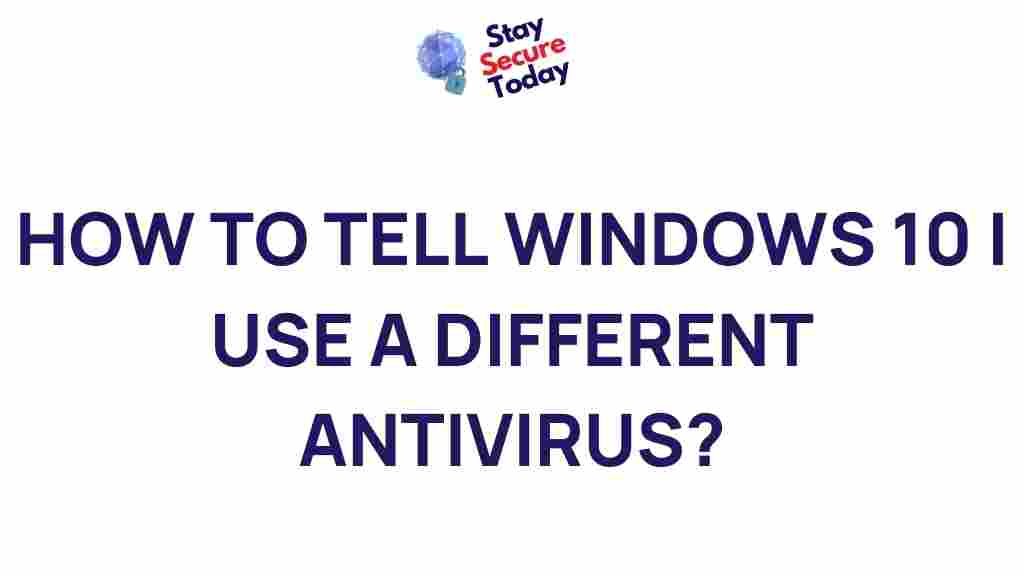Unveiling the Best Antivirus Alternatives for Windows 10
As a Windows 10 user, you might be wondering if traditional antivirus software is still necessary for safeguarding your device. While the built-in Windows Defender does a decent job, many users seek additional layers of protection for enhanced security. Fortunately, there are several robust antivirus alternatives for Windows 10 that offer advanced features, improved performance, and more control over your security. This article delves into the best antivirus alternatives, helping you make an informed decision about your system’s protection.
Why You Should Consider Alternatives to Windows Defender
Windows Defender, now known as Microsoft Defender Antivirus, provides a solid level of protection by default for Windows 10 users. However, some may find it lacking when it comes to additional features like real-time threat detection, advanced firewalls, or multi-layered security. Furthermore, some users may prefer solutions that offer a more comprehensive suite of tools to protect their devices from malware, ransomware, and other cyber threats.
As cyber threats continue to evolve, it’s crucial to have protection that goes beyond the basics. The right third-party antivirus solution can offer additional benefits such as:
- Real-time protection for a proactive defense against emerging threats.
- Multi-layered security with advanced firewall and privacy features.
- Increased performance with lighter system impact.
- Dedicated support for troubleshooting and resolving security issues.
Top Antivirus Alternatives for Windows 10
Now, let’s explore some of the top antivirus alternatives available for Windows 10 users. These alternatives go beyond the basics, offering comprehensive protection without compromising performance.
1. Bitdefender Antivirus Plus
Bitdefender is often regarded as one of the best antivirus software options for Windows 10, thanks to its stellar performance and top-tier protection. Known for its ability to block a wide range of malware threats, Bitdefender also includes:
- Advanced real-time protection against viruses, spyware, and ransomware.
- A robust firewall to prevent unauthorized access to your computer.
- VPN functionality to maintain your privacy while browsing.
- Minimal impact on system performance, ensuring smooth operation on Windows 10 devices.
Bitdefender is a great alternative for those who want a lightweight yet highly effective antivirus solution. You can explore more details about Bitdefender on their official site here.
2. Norton 360
Norton 360 offers a comprehensive suite of security tools designed to provide an all-around defense for Windows 10 users. It not only provides antivirus protection but also includes:
- Cloud backup to protect your important files from ransomware attacks.
- A secure VPN for encrypted browsing.
- Dark web monitoring to help detect any misuse of your personal information.
- Dedicated customer support available 24/7 to resolve any issues.
With its extra features and reliable security, Norton 360 is an excellent antivirus choice for Windows 10 users who want more than just basic protection. For further details, visit the official Norton website here.
3. Kaspersky Anti-Virus
Kaspersky has long been one of the leading names in antivirus software, and its offerings for Windows 10 remain highly respected. Kaspersky Anti-Virus provides a simple, no-frills approach to security with:
- Real-time protection that detects threats as soon as they appear.
- Ransomware protection to safeguard your files from encryption attacks.
- A secure VPN for private browsing and safe online transactions.
- Minimal system impact, ensuring your device runs smoothly while staying secure.
For Windows 10 users who want an intuitive yet powerful antivirus tool, Kaspersky is a fantastic option. To learn more, check out their official site here.
4. Malwarebytes Premium
Malwarebytes Premium is a powerful tool designed to detect and remove a wide variety of malware, including adware, spyware, and trojans. While it doesn’t have the same traditional antivirus features as other solutions, it excels in areas such as:
- Advanced anti-malware capabilities to remove stubborn threats.
- Real-time protection against ransomware, malicious websites, and exploits.
- Lightweight design that runs efficiently alongside other antivirus programs.
- Minimal system resource usage, making it ideal for older or less powerful PCs.
If you’re looking for an effective second line of defense or a supplementary tool to your primary antivirus, Malwarebytes is a top choice. Learn more on their website here.
5. ESET NOD32 Antivirus
ESET NOD32 Antivirus is a great choice for Windows 10 users who prioritize simplicity and efficiency. ESET’s solution is lightweight but powerful, offering:
- Real-time protection against a variety of threats, including phishing and social engineering attacks.
- Advanced heuristic analysis to detect new and unknown malware.
- Low system impact, ensuring your computer’s performance is not slowed down.
- Simple, intuitive interface, ideal for users who prefer an easy-to-use solution.
ESET is particularly well-regarded by gamers and professionals due to its minimal system footprint. If you’re looking for a balance between security and performance, ESET is worth considering. Visit their site here for more details.
How to Choose the Right Antivirus Alternative for Windows 10
When selecting an antivirus alternative for Windows 10, consider the following factors:
- Features: Make sure the software offers the protection features you need, such as real-time protection, anti-ransomware, and a firewall.
- System Performance: Ensure that the antivirus solution runs efficiently and doesn’t slow down your computer.
- Ease of Use: Choose software with an intuitive interface and easy setup process.
- Cost: Evaluate the pricing plans and determine whether the features justify the cost.
Most antivirus software solutions offer free trials, so take advantage of these to test the software on your system before committing to a purchase. By doing so, you’ll be able to assess whether it meets your security and performance needs.
Troubleshooting Common Antivirus Issues on Windows 10
While antivirus alternatives can greatly enhance your system’s security, users sometimes encounter issues with installation or functionality. Here are some troubleshooting tips for common antivirus problems on Windows 10:
1. Antivirus Not Installing
If your antivirus software won’t install, try these solutions:
- Ensure that your Windows 10 version is up to date.
- Temporarily disable Windows Defender, as it may conflict with third-party antivirus programs.
- Download the latest version of the antivirus from the official website to avoid any corrupted files.
2. Performance Issues
If your antivirus slows down your system, try these steps:
- Adjust the antivirus settings to reduce its impact on system resources.
- Ensure that your computer meets the minimum system requirements for the antivirus software.
- Consider upgrading your hardware (RAM or CPU) if performance is still an issue.
3. False Positives
Sometimes, antivirus programs may flag legitimate files or applications as threats. If you believe a file is safe, you can add it to the antivirus software’s whitelist or exclusions list.
Conclusion
While Windows 10 offers a solid baseline of security through Windows Defender, there are numerous antivirus alternatives that provide additional layers of protection. Whether you’re looking for advanced features like ransomware protection, VPN services, or minimal system impact, there is an antivirus solution to fit your needs. Bitdefender, Norton 360, Kaspersky, Malwarebytes, and ESET NOD32 are among the best alternatives available today.
To keep your system secure, choose an antivirus program that aligns with your specific requirements and budget. Don’t hesitate to test different options through free trials and always stay updated with the latest threat definitions for maximum protection.
This article is in the category Utilities and created by StaySecureToday Team