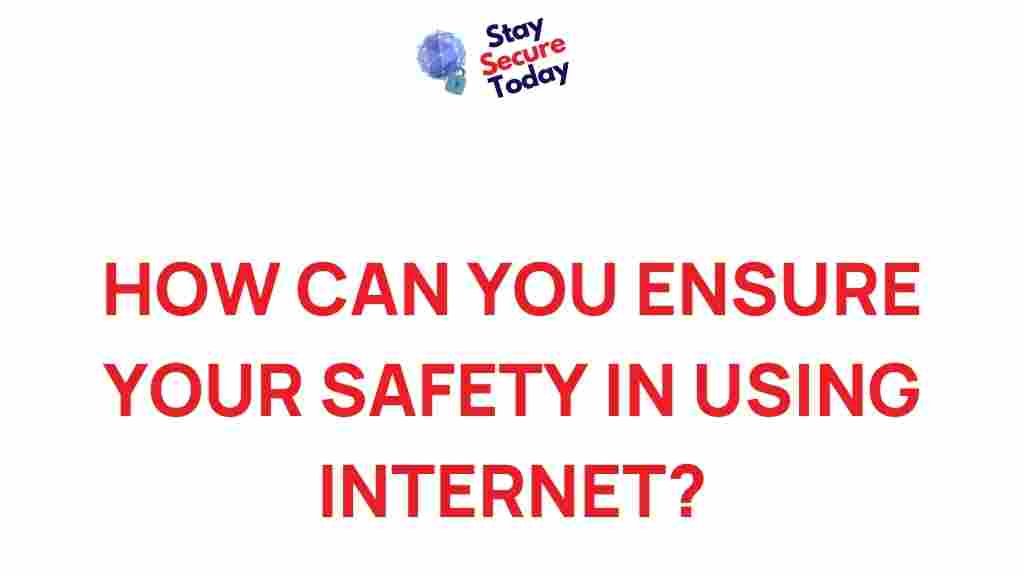Mastering Internet Safety: Your Comprehensive Guide
In today’s digital age, navigating the vast expanse of the internet is both a necessity and a challenge. With billions of users worldwide, the internet offers endless opportunities for communication, education, and entertainment. However, this vast network also poses significant risks that can jeopardize your personal information, privacy, and overall online experience. Understanding internet safety is crucial for anyone looking to protect themselves and their data in the digital realm. This comprehensive guide will unveil the secrets to safely navigating the internet, providing you with the knowledge and tools needed to stay secure online.
Why Internet Safety Matters
Internet safety is not just a concern for tech-savvy individuals; it’s a universal necessity. From protecting your personal information to avoiding online scams, understanding internet safety helps you:
- Safeguard your personal and financial information
- Avoid falling victim to online scams and fraud
- Protect your digital identity and privacy
- Ensure a safe online environment for children and vulnerable users
- Maintain control over your digital footprint
Key Principles of Internet Safety
To effectively navigate the internet safely, it’s essential to grasp the foundational principles of internet safety. These principles serve as the bedrock for all your online activities, ensuring that you remain protected against various threats.
1. Protect Your Personal Information
One of the foremost aspects of internet safety is safeguarding your personal information. This includes details like your name, address, phone number, social security number, and financial information. Here are some strategies to protect your data:
- Use Strong, Unique Passwords: Create complex passwords that combine letters, numbers, and special characters. Avoid using the same password across multiple platforms.
- Enable Two-Factor Authentication (2FA): Adding an extra layer of security ensures that even if your password is compromised, your account remains secure.
- Be Cautious with Personal Information: Limit the amount of personal information you share on social media and other public platforms.
- Regularly Update Software: Keep your operating system, browsers, and applications updated to protect against vulnerabilities.
2. Recognize and Avoid Online Threats
The internet is rife with various threats that can compromise your safety. Being able to recognize and avoid these threats is a critical component of internet safety.
- Phishing Attacks: These are fraudulent attempts to obtain sensitive information by disguising as a trustworthy entity. Always verify the authenticity of emails and messages before clicking on links or providing information.
- Malware and Viruses: Malicious software can harm your devices and steal your data. Use reputable antivirus programs and avoid downloading files from untrusted sources.
- Social Engineering: This involves manipulating individuals into divulging confidential information. Stay vigilant and verify requests for sensitive information.
- Scams and Fraud: Be wary of deals that seem too good to be true and always research before making online transactions.
3. Maintain Your Privacy Online
Protecting your privacy is a vital aspect of internet safety. Here’s how you can maintain your privacy online:
- Adjust Privacy Settings: Review and modify privacy settings on social media and other online accounts to control who can see your information.
- Use Privacy-Focused Tools: Consider using VPNs (Virtual Private Networks) to encrypt your internet connection and protect your online activities from prying eyes.
- Be Mindful of Cookies and Trackers: Limit the use of cookies and trackers by adjusting your browser settings or using extensions that block them.
- Think Before You Share: Always consider the long-term implications of sharing personal information online.
4. Secure Your Devices
Your devices are gateways to the internet, making their security paramount for overall internet safety.
- Use Antivirus Software: Protect your devices from malware and other threats with reliable antivirus programs.
- Regularly Update Your Devices: Ensure your devices are up-to-date with the latest security patches and software updates.
- Secure Your Wi-Fi Network: Use strong encryption (like WPA3) and a robust password to protect your home network.
- Enable Firewalls: Firewalls help block unauthorized access to your devices and networks.
Step-by-Step Process to Enhance Your Internet Safety
Implementing effective internet safety measures involves a systematic approach. Follow these steps to enhance your online security:
Step 1: Assess Your Current Online Security
Begin by evaluating your current online security status. Identify the devices you use, the information you share, and the platforms you frequent. Understanding your current position helps in tailoring specific safety measures.
Step 2: Strengthen Your Passwords
Passwords are the first line of defense against unauthorized access. Ensure that all your accounts are protected with strong, unique passwords. Consider using a reputable password manager to keep track of your credentials securely.
Step 3: Implement Two-Factor Authentication
Enable two-factor authentication on all accounts that offer it. This adds an additional verification step, making it significantly harder for unauthorized users to gain access.
Step 4: Update and Secure Your Devices
Regularly update your devices to patch security vulnerabilities. Install antivirus software and keep it updated. Secure your home network by changing default router passwords and using strong encryption methods.
Step 5: Be Cautious with Email and Links
Phishing attacks often come disguised as legitimate emails or messages. Always verify the sender’s authenticity and avoid clicking on suspicious links. When in doubt, contact the organization directly using official contact information.
Step 6: Limit Personal Information Sharing
Be mindful of the personal information you share online. Adjust privacy settings on social media platforms to control who can view your information and limit the data you provide to websites and apps.
Step 7: Use Secure Connections
When accessing sensitive information or conducting transactions, ensure that the website uses HTTPS. Consider using a VPN for an added layer of security, especially on public Wi-Fi networks.
Step 8: Educate Yourself and Stay Informed
The landscape of internet threats is constantly evolving. Stay informed about the latest threats and best practices for internet safety. Websites like FTC’s Online Security provide valuable resources.
Troubleshooting Common Internet Safety Issues
Despite best efforts, you might encounter challenges in maintaining internet safety. Here are some common issues and how to address them:
Issue 1: Forgotten Passwords
Forgetting passwords can be frustrating, but there are ways to recover or reset them securely:
- Use Password Recovery Options: Most platforms offer password recovery through email or phone verification.
- Implement a Password Manager: Tools like LastPass or 1Password can securely store and manage your passwords.
- Set Up Security Questions: Choose security questions that are easy for you to remember but hard for others to guess.
Issue 2: Suspected Account Compromise
If you suspect that your account has been compromised, take immediate action:
- Change Your Password: Update your password to a strong, unique one immediately.
- Enable Two-Factor Authentication: This adds an extra layer of security.
- Review Account Activity: Check for any unauthorized activity and report it to the service provider.
- Scan for Malware: Use antivirus software to scan your device for any malicious software.
Issue 3: Dealing with Phishing Scams
Phishing scams are deceptive attempts to steal your information. Here’s how to handle them:
- Do Not Click on Suspicious Links: Avoid clicking on links from unknown or untrusted sources.
- Verify the Sender: Check the sender’s email address or contact the organization directly.
- Report Phishing Attempts: Inform your email provider or use reporting tools to flag phishing emails.
- Educate Yourself: Familiarize yourself with common phishing tactics to recognize them better.
Issue 4: Managing Privacy Settings
Confusion about privacy settings can lead to unintended data exposure. To manage them effectively:
- Regularly Review Settings: Periodically check the privacy settings of your online accounts.
- Customize Visibility: Adjust who can see your posts, information, and activity.
- Limit Third-Party Access: Restrict third-party applications from accessing your data unless necessary.
- Use Privacy Tools: Utilize browser extensions and privacy-focused services to enhance your online privacy.
Advanced Tips for Enhanced Internet Safety
For those looking to take their internet safety to the next level, consider these advanced strategies:
1. Encrypt Your Communications
Encryption ensures that your communications are secure and cannot be intercepted by unauthorized parties. Use encrypted messaging apps like Signal or WhatsApp for private conversations, and consider email services that offer end-to-end encryption.
2. Regularly Backup Your Data
Backing up your data protects against data loss from cyber-attacks, hardware failures, or accidental deletions. Use cloud-based services or external hard drives to keep copies of your important files.
3. Monitor Your Digital Footprint
Regularly search for your name and review the information available about you online. This helps you understand what others can see and take steps to remove or secure any sensitive information.
4. Use Secure Browsers and Extensions
Opt for browsers that prioritize security and privacy, such as Mozilla Firefox or Brave. Enhance their security with extensions like HTTPS Everywhere, uBlock Origin, and privacy-focused ad blockers.
5. Educate Your Family
If you have children or elderly family members, educate them about internet safety. Teach them about the risks and how to protect themselves online, ensuring a safer digital environment for everyone.
Implementing a Safe Browsing Routine
Establishing a safe browsing routine can significantly enhance your internet safety. Here’s how to create one:
1. Start with Secure Logins
Always log in to websites using secure methods. Avoid public computers for sensitive activities, and ensure that you log out of accounts after use.
2. Stay Updated on Security Practices
Technology evolves rapidly, and so do security practices. Stay informed about the latest security updates and best practices by following reputable sources like Cybersecurity.gov.
3. Limit the Use of Public Wi-Fi
Public Wi-Fi networks are often unsecured, making it easier for cybercriminals to intercept your data. If you must use public Wi-Fi, connect through a VPN to encrypt your internet traffic.
4. Regularly Clear Your Browser History and Cookies
Clearing your browser history and cookies helps protect your privacy and reduces the risk of tracking by third parties.
5. Use Secure Payment Methods
When making online purchases, use secure payment methods like credit cards or trusted payment gateways. Avoid using debit cards or sharing financial information on unsecured websites.
Conclusion: Empower Yourself with Internet Safety
As the internet continues to evolve, so do the challenges associated with maintaining internet safety. By understanding the key principles, following a step-by-step process, and implementing advanced safety measures, you can navigate the digital landscape with confidence and security. Remember, internet safety is an ongoing commitment that requires vigilance and proactive measures. Stay informed, stay protected, and empower yourself to make the most of the internet’s vast potential while minimizing its risks.
For more tips on enhancing your online security, visit our Internet Safety Resources page.
This article is in the category Guides & Tutorials and created by StaySecureToday Team