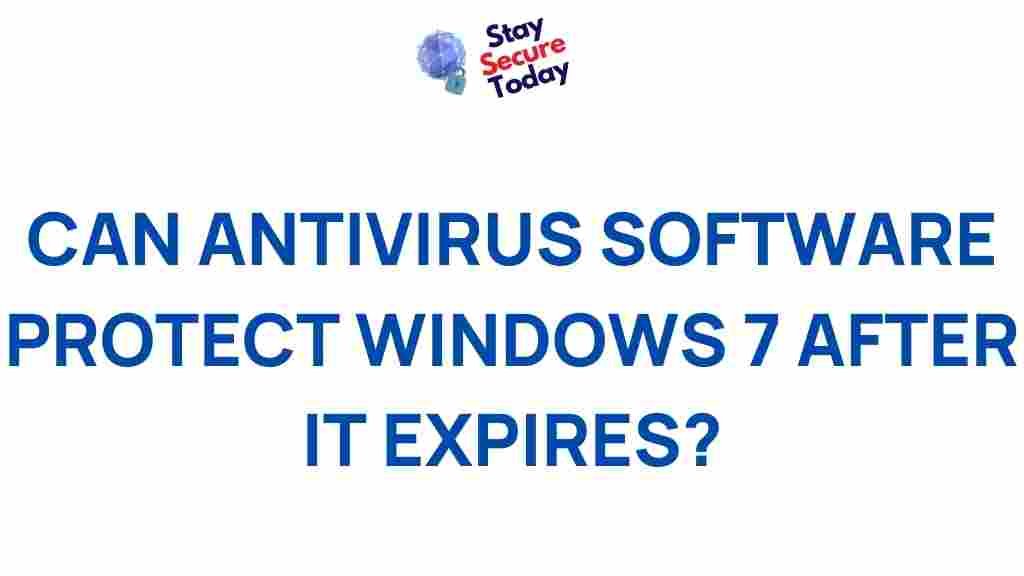Understanding the Myth of Expired Antivirus Protection for Windows 7
For years, users have relied on antivirus software to safeguard their computers. However, with the end of support for Windows 7, many are left wondering about the effectiveness and necessity of antivirus solutions for this older operating system. Some believe that antivirus protection is ineffective or even unnecessary for Windows 7, leading to various myths about security risks and expired protection. This article breaks down these misconceptions, highlights the role of antivirus software, and offers guidance for Windows 7 users.
Why Windows 7 Users Still Need Antivirus Software
Despite Microsoft ending support for Windows 7 in January 2020, many users continue to use this operating system. Although unsupported, Windows 7 is still susceptible to malware, viruses, and cyber-attacks. Modern antivirus software is designed to detect and counteract malicious threats, making it an essential line of defense, especially for outdated systems like Windows 7.
Without antivirus software, users are left exposed to risks that could compromise their data, privacy, and device functionality. By installing and updating a reliable antivirus solution, even Windows 7 users can maintain a level of security that protects against various online threats.
The Myth: “Expired” Antivirus Software for Windows 7
A common misconception is that antivirus software becomes “expired” or ineffective on Windows 7 due to the end of support. However, this isn’t entirely accurate. While the operating system no longer receives updates, antivirus programs continue to update their threat databases independently. This means that reputable antivirus software still receives patches, new virus definitions, and improvements, enabling it to protect Windows 7 devices effectively.
Nevertheless, some limitations exist, which we’ll explore in the next sections. Below are some reasons why antivirus software on Windows 7 still matters and how it functions despite the end of support.
Choosing the Right Antivirus Software for Windows 7
Selecting the appropriate antivirus software is crucial to safeguarding a Windows 7 device. Here are some essential considerations:
- Compatibility: Ensure the antivirus software is compatible with Windows 7. Many reputable antivirus providers offer versions compatible with this older operating system.
- Real-time protection: Look for software with real-time scanning capabilities to actively detect and block threats as they appear.
- Automatic updates: Choose software that provides regular virus definition updates, as these updates help keep the device protected against the latest threats.
- Minimal system impact: Since Windows 7 is generally found on older devices, opt for antivirus software that doesn’t consume significant system resources, ensuring smoother device performance.
Here are some popular antivirus options that continue to offer Windows 7 support:
- Avast Antivirus
- AVG Antivirus
- Bitdefender Antivirus Free
Each of these programs provides basic protection, and some offer premium features like VPN access, malware protection, and ransomware defense.
Step-by-Step: Setting Up Antivirus Software on Windows 7
For users who need guidance on installing antivirus software on Windows 7, here is a step-by-step process to get started:
- Download the antivirus software: Visit the official website of the antivirus provider and download the installation file compatible with Windows 7.
- Run the installer: Open the downloaded file and follow the installation instructions. Some software may require administrative permission, so be prepared to grant access.
- Customize settings: During installation, most antivirus software will prompt you to customize settings. Ensure that real-time protection and automatic updates are enabled for maximum security.
- Complete the installation: After selecting preferences, finish the installation process. The antivirus software will now start scanning your device and providing real-time protection.
- Schedule regular scans: Set up automatic or manual scans to run periodically, ensuring consistent detection of any threats.
Following these steps will ensure that your antivirus software is set up correctly and ready to protect your device against malware and other cyber threats.
How Antivirus Software Keeps Windows 7 Safe
Despite the end of Microsoft support, modern antivirus solutions are designed to protect against both common and advanced threats. Here’s how:
- Threat detection: Antivirus software continuously scans for viruses, malware, and suspicious files, removing them before they can harm the device.
- Firewall support: Some antivirus software includes firewall capabilities, creating a protective barrier that monitors network activity and prevents unauthorized access.
- Behavioral analysis: Modern antivirus programs can analyze behavior patterns to detect unusual activity indicative of malware, providing proactive protection.
For more on firewall security and system maintenance, check out this detailed guide on security best practices.
Troubleshooting Common Issues with Antivirus Software on Windows 7
Windows 7 users may encounter some challenges when using antivirus software. Here are solutions to common issues:
Software Compatibility Issues
Some antivirus solutions may not fully support Windows 7, causing installation or functionality problems. To resolve this:
- Check the system requirements on the antivirus provider’s website.
- Choose a software version specifically designed for older operating systems.
Slow Performance
Older computers running Windows 7 may experience performance slowdowns due to resource-heavy antivirus software. Here’s what you can do:
- Select a lightweight antivirus program known for minimal resource usage.
- Disable non-essential antivirus features that may be consuming extra resources.
Frequent Pop-Up Notifications
Some antivirus programs generate frequent alerts or notifications. To manage this:
- Adjust notification settings in the antivirus software to reduce alerts.
- Enable “silent mode” if available, minimizing pop-ups during work or leisure activities.
Additional Security Measures for Windows 7 Users
Besides using antivirus software, there are additional measures Windows 7 users can adopt to enhance security:
- Use a reputable web browser: Select a browser that continues to receive security updates and configure it with security extensions to reduce exposure to online threats.
- Disable unnecessary services: Windows 7 includes various services that may not be essential for every user. Disabling these can reduce potential vulnerabilities.
- Regular backups: Regularly back up important files to an external drive or cloud service to avoid data loss in the event of an infection.
These steps, combined with antivirus protection, help create a robust security foundation for Windows 7 users.
Conclusion: The Role of Antivirus Software in Protecting Windows 7 Devices
While it’s true that Microsoft no longer supports Windows 7, antivirus
This article is in the category Reviews and created by StaySecureToday Team